Expeditions in Pikmin Bloom are a great way to gather fruits and seedlings without having to travel. Your Pikmin can go for a short adventure without you to places nearby and bring back resources. If you don’t want the Expeditions available, or want to cancel the ones you have started, just check out our tips below.
Pikmin Bloom Expeditions
Expeditions can be found on the home screen as a notification, or when you tap the Whistle icon to call your Pikmin and then tap the Pikmin icon on the right-hand side. This takes you to your Lifelog, Pikmin, Seedlings, Expeditions, and Postcards. Tap on Expeditions and it will show you any available resources or seedlings you can send your Pikmin to gather.
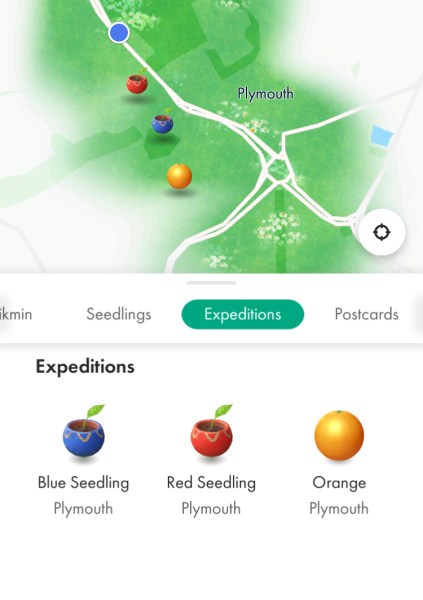
Cancelling or Deleting an Expedition
Sometimes you may travel to an area, send your Pikmin on an Expedition, and then travel home again, leaving your Pikmin behind. This means your Pikmin will have a great distance to travel to get home with whatever item they have found. There is no harm in this, but if it is a very long distance, it can take days for your Pikmin to get home. To cancel an Expedition that is taking too long or that you no longer need, just go to your Expedition tab, tap on the active Expedition you want to cancel, and scroll down to find the cancel button.

You cannot delete an Expedition that shows up in your Expedition tab, but they do disappear after 3 days. When the game was first released, it took a week for them to go, but the devs reduced it to 3 days so the choice of Expedition could refresh. If you just don’t want to send your Pikmin off on the ones offered, leave them and they will disappear on their own.
Leave us a comment below and let us know what is the longest your Pikmin have traveled for fruit or seedlings? Have fun!

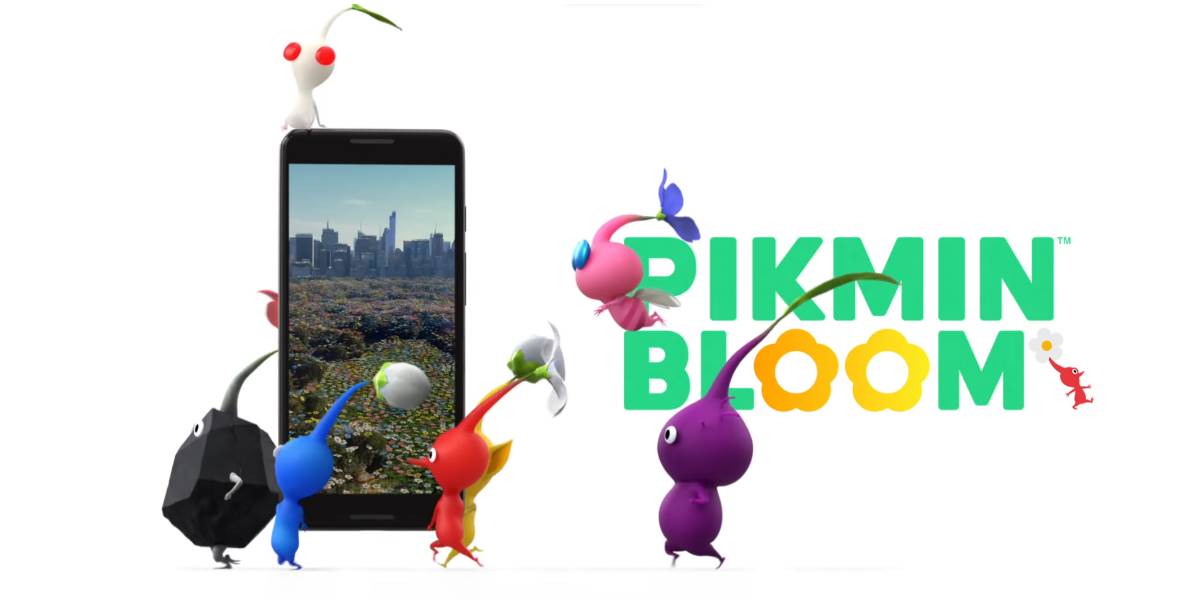





Published: Nov 20, 2021 07:43 pm