The high-flying rocket-powered soccer game Rocket League has made its way onto mobile devices in the form of Rocket League Sideswipe! The game is hosting a number of launch events, and you can score a sick set of wheels! We’ll show you how in our Rocket League Sideswipe guide on how to get free Black Market wheels!
How to Get Free Black Market Wheels
To get your free Black Market wheels, you simply need to connect the game to your Epic Games account. If you don’t have an account, you can make one in the game, so it’s easy to do. You’re probably going to do this anyway, as you can only play offline against bots if you don’t connect an account.
Once you connect an account, you should see a notification next to your Challenges on the main menu. Go to the Challenges, and there should be a Rocket League Crossover challenge that is completed because you signed in with an Epic Account. Tap on it to claim your free Black Market Nuhai Inverted wheels!
Related | How to Get Presents in Rocket League Sideswipe

We hope you enjoy your new set of awesome wheels! Now go online and show them off to your friends! If you have any other questions, let us know in the comments below!

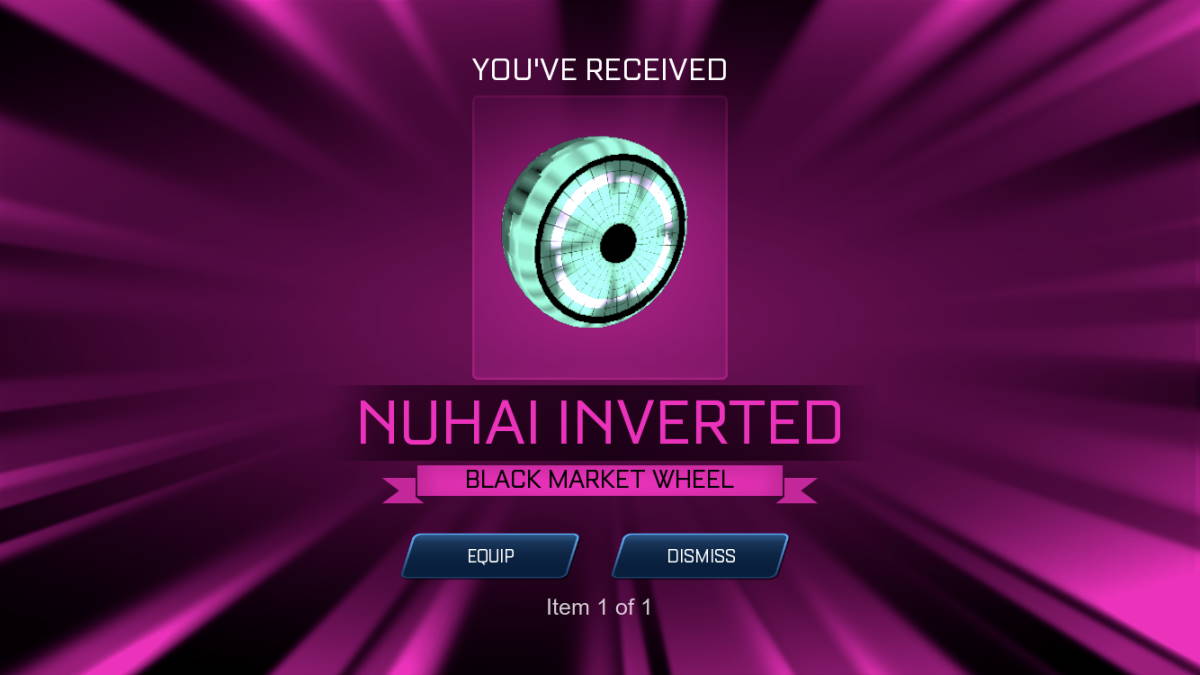





Published: Dec 3, 2021 08:12 pm