Navigation is a very important skill in this game. That is why, in this guide, we will tell you how to find out your coordinates in Subnautica: Below Zero.
Where Can I Find Coordinates in Subnautica: Below Zero?
Finding out what coordinates you currently have in Subnautica: Below Zero is quite simple. First of all, you need to press the F1 key, after which a window will appear on the right side. There you need to look for the line “Camera world pos.” Actually, in this very line, there will be your coordinates, where the first and third digits are horizontal, and the second is the vertical deviation from sea level. It can be positive and negative, positive is above the water level, and negative is at depth.
RELATED: How to Get and Use Fevered Pepper in Subnautica: Below Zero
The first value of coordinates will increase as you move from the west to the east, and the second from bottom to top, while the third from the south to the north. In general, everything is quite simple if you understand these basic principles. And pay attention that the initial coordinates in Subnautica: Below Zero, where you are located at the beginning, is -135; -10; 44.
After remembering this information, you will be able to navigate much easier.

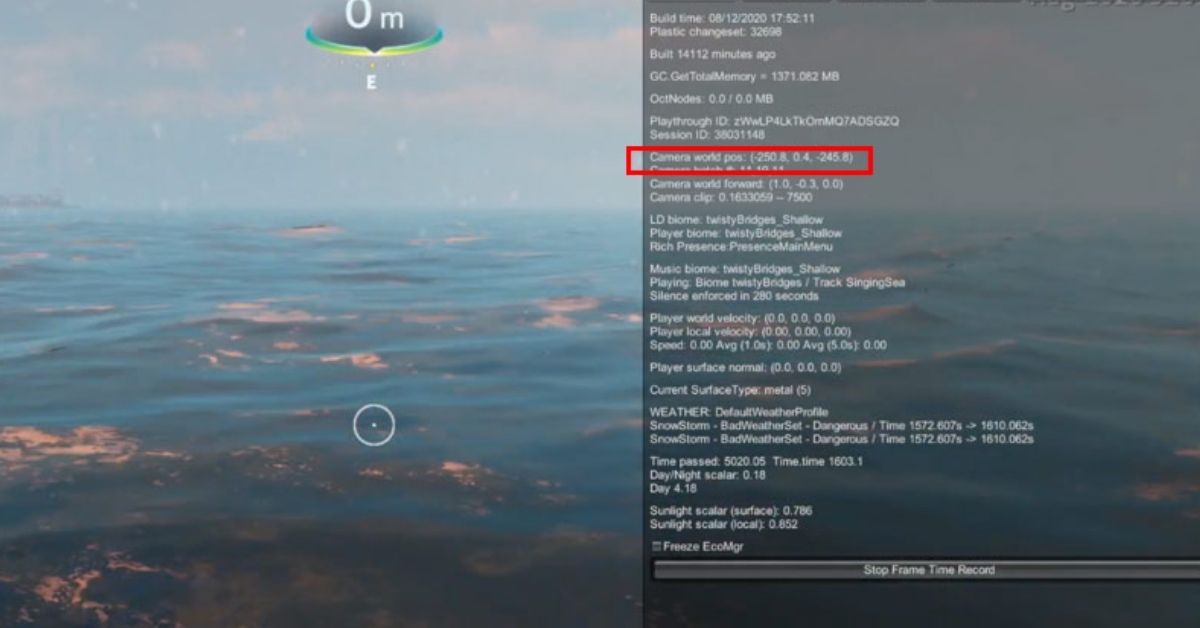





Published: Dec 31, 2021 11:53 am