Update suppression is an advanced (and we mean really advanced!) concept in Minecraft. A normal, casual player of Minecraft will probably have no need for update suppression, but for those who like to tinker with the internals of the game, you might find something of interest here. Let’s get started with our guide on how to do update suppression in Minecraft!
How to Do Update Suppression
First off, you’re probably wondering what the heck is update suppression anyway? In a very, very simplified explanation of it, it’s basically forcing the game to not update block states in Minecraft. This essentially means that you can cause some oddities to occur, like causing Nether Portals to be sliced in half.
How this works is that players will build up a very elaborate setup with lots of busy things going on, like rails, powered rails, pistons, specific blocks, and then finish it all with a redstone gadget, like a lever. What ends up happening is that so many blocks will try to update in one tick, a “stack overflow” will occur, which will essentially cause the game to crash.
However, if the player is the one that triggers the overflow and not a block, the game will continue, but it forgets about all the block updates it needed to do before the overflow happened. This results in certain blocks not updating, which can have some interesting consequences.
Update suppression has no real use in terms of gameplay, it’s really just a fun way to experiment with the internal programming of Minecraft. With that said, we’re no experts on how Minecraft works ourselves, so we’ll direct you to two highly rated videos about update suppression and how to do it yourself.
Related | Top 5 Best Sword Enchantments in Minecraft Bedrock Edition
The first video is Sensei’s “An Introduction to Update Suppression | Minecraft Java 1.16+.” This is an eight-minute-long video that introduces the basic concepts of update suppression and how it works. It’s easy to digest, and we recommend starting out with it to learn the basics of update suppression and how to apply it in your own world.
The second video is Xcom6000’s “Update Suppression Explained.” This video is older than Sensei’s video, but it is much more in-depth, clocking in at a whopping 40 minutes! Xcom6000’s video aims to explore every facet of update suppression, and he examines it closely to explain to you how every single tick is calculating. The video uses an older version of Minecraft Java Edition, but the core concepts still apply.
That concludes our introduction to update suppression in Minecraft. If you have any other tips you’d like to share about update suppression, let us know in the comments below!

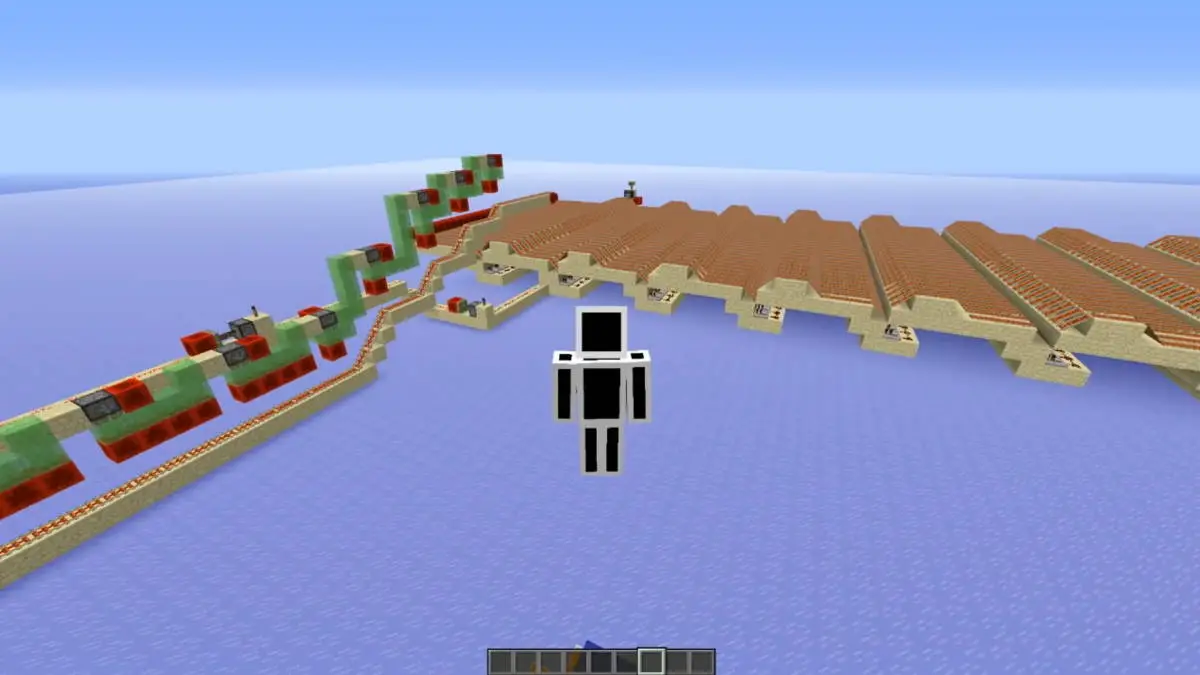





Published: Jan 6, 2022 09:56 pm