Ark Survival Evolved is a unique survival game in which players find themselves in an amazing world of dinosaurs and high technology. Although at first you start the game without a house and any stuff, after a while you will be able to hunt the most dangerous animals and build entire fortresses. For most players, it is more convenient to play when they see exactly how much damage they are dealing, so in this guide, we will tell you how to enable this function.
How to Show Damage
Combat is an important part of any RPG game, and Ark Survival Evolved is no exception. In the stats you can see how much damage you can do, crit damage, etc. But it is much more convenient when during the battle you see all these numbers from each punch. Fortunately, the game has a function that allows you to see the damage done. But it only works in single mode or on other players’ servers.
RELATED: How to See Yourself on the Map in Ark Survival Evolved
And so to activate this function you need to select Host / Local in the main menu. On the left, you will see a menu with a variety of settings. You need to select the Advanced Settings tab and scroll down the list. There will be a lot of settings you don’t need, scroll down until you reach the Miscellaneous Settings section. Now you need to check the box next to Show Floating Damage Text. And you’re done, now you just have to start a single-player game or start a Dedicated Server. Starting the game, you can immediately try out the new function by trying to beat a couple of weak creatures.

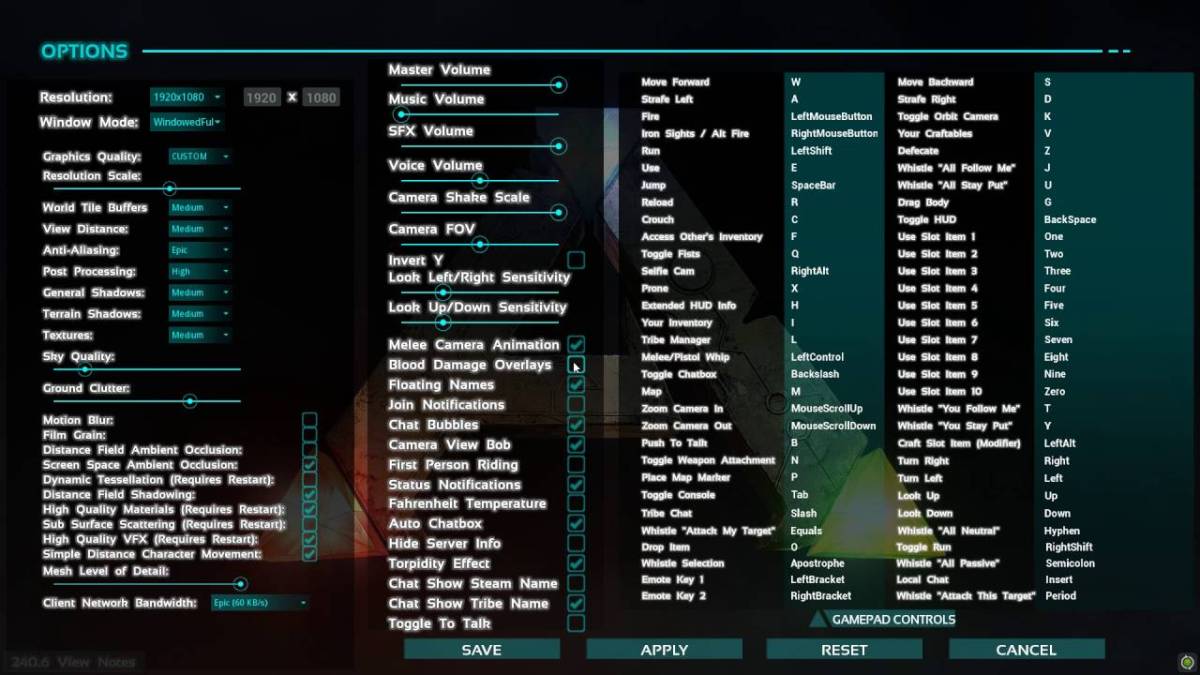





Published: Jan 10, 2022 05:07 am