IVs, also known as Individual Values, are certain values assigned to a Pokemon’s stats at random when you encounter them. Each of the 6 stats that a Pokemon possesses—their HP, Attack, Defense, Special Attack, Special Defense, and Speed—have an IV attached to them.
This IV can range from any number between 0 to 31. The higher the IV a Pokemon has assigned for a particular stat, the stronger that stat will be. For example, if you catch a Gible with 0 IVs in its Attack stat as opposed to a Gible you’ve caught previously that has 31 IVs in its Attack stat, the 0 Attack IV Gible will be noticeably weaker when attacking with physical moves than the Gible with 31 Attack IVs.
To find out how to check your Pokemon’s IVs in Pokemon Sword and Shield, read on ahead!
How do you Check IVs in Pokemon Sword and Shield?

Unfortunately, IVs cannot be checked until the post-game of Pokemon Sword and Shield. You need to first beat Leon in the Pokemon League, then head to the Battle Tower and win six matches.
Afterward, you need to visit any Pokemon Center and access the PC present there. Once you’ve done that, you can check your Pokemon’s IVs by hitting the ‘plus’ button in the PC; as simple as that!
IVs are something that not every Pokemon player needs to be worrying about. Competitive Pokemon play demands trainers to have their Pokemon in perfect form to be able to win extremely tough battles with other players.
If you are playing Pokemon casually, it shouldn’t matter whether your Pokemon possesses perfect IVs or not; you can still enjoy the game as is without it making any real difference during in-game battles!

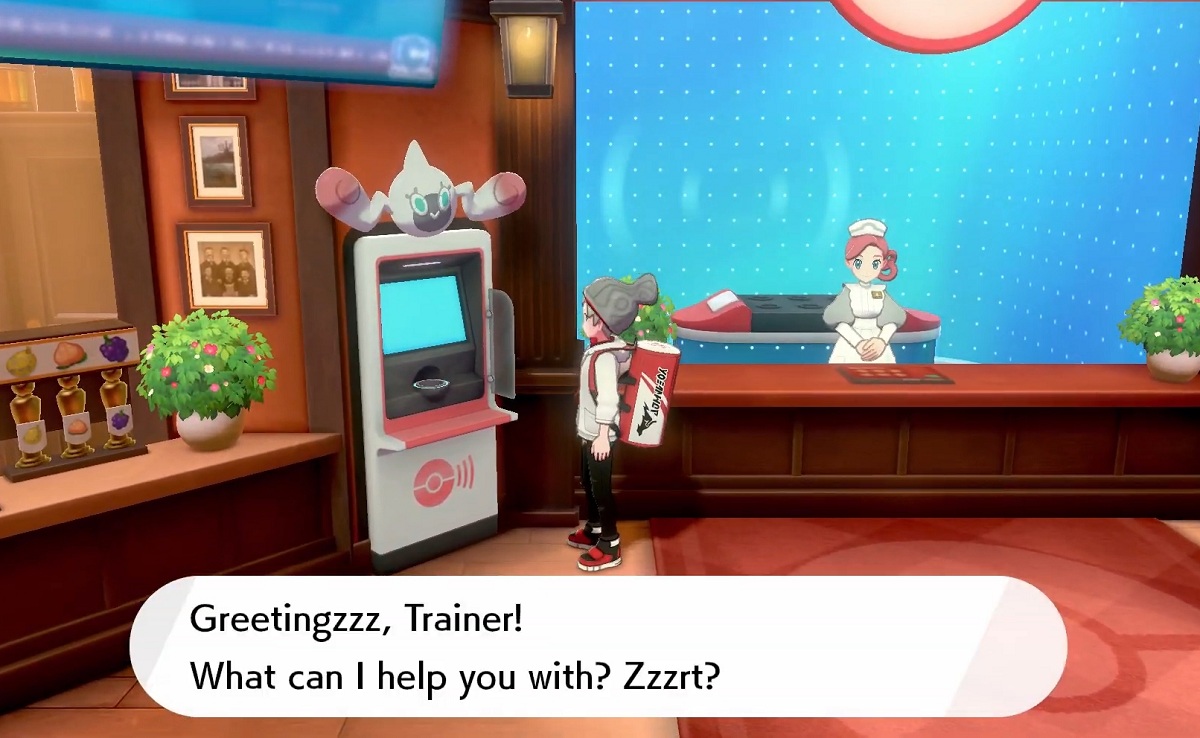





Published: Jan 12, 2022 09:50 am