Disney Twisted Wonderland is an adventure game where the player gets summoned to a Twisted Wonderland through a magic mirror. The game puts you in the middle of Night Raven College’s talented yet dysfunctional student body. You’ll stay at the prestigious arcane academy while looking for a way back home.
Related | How to Play SolDisney’s Twisted Wonderland New Trailer and Pre-registration Date Revealed
Disney Twisted Wonderland is available via official channels like Google Play Store and Apple’s App Store. However, many players face problems while downloading the game for one reason or another.
For that, we have prepared a handy guide that shares the APK download link for Disney Twisted Wonderland with additional details on how to install it.
Disney Twisted Wonderland: APK Download Link
Disney Twisted Wonderland APK file sizes up to 108.37 MB. You can download the APK file irrespective of the version. Once you install the APK, it will automatically update itself to the latest version.
- Download the APK file from the above link.
- Open file manager on your phone and click on Downloaded Files.
- Allow installation of unknown sources if you haven’t enabled it yet by navigating to Settings > Safety, and then Privacy > Install Apps From Unknown Sources.
- Once the APK is installed, open the Disney Twisted Wonderland application.
- Let the application download additional files. Once that is done, you can play the game.
Note: In the case of the “Problem parsing the package” error, try downloading the files again.

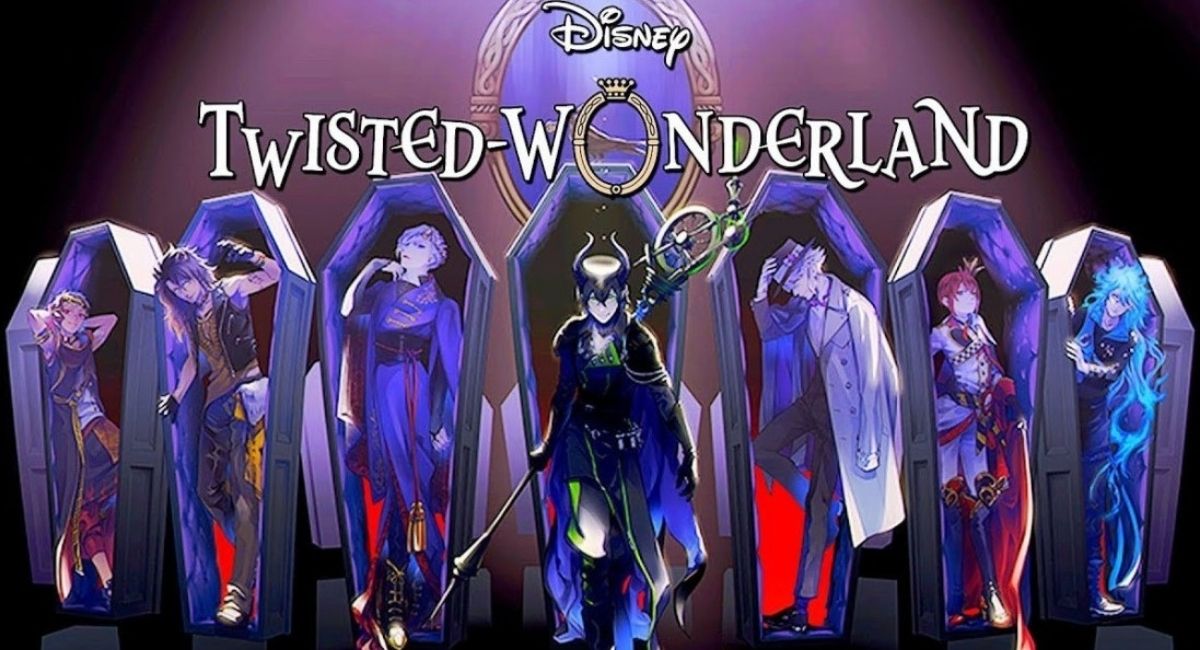





Published: Jan 20, 2022 12:06 pm