Common bugs and glitches are inevitable in video games, and Twisted Wonderland is no exception. The game’s loading screen is freezing is among the few errors that a lot of players have started reporting recently.
Consequently, Twisted Wonderland players are stuck on the loading screen and they’re unable to make it even to the sign-in page. While the developers are actively trying to fix the issue, we’ve accumulated some possible solutions to fix this error.
Twisted Wonderland loading screen freeze issue
Twisted Wonderland players have been reporting more and more loading screen freeze issues since the game’s official launch. As of writing, there’s no official method to solve it.
Nevertheless, one can try out the below listed basic troubleshooting steps to resolve the loading screen freeze problem:
- Remove and reinstall the game.
- Update your device to the latest version.
- Turn off the USB Debugging from the settings.
- Clear your Twisted Wonderland app cache.
- Shut down your device and reboot it completely.
- Update the game to the latest version.
In case none of the above methods works for you, we suggest you wait until the developers acknowledge this problem and deploy a hotfix.
Update: Developers have taken down Twisted Wonderland servers for urgent maintenance. Hopefully, they will find a permanent solution to this loading screen freeze glitch soon.
If you still have any questions regarding the loading screen freeze issue in Twisted Wonderland, feel free to ask them in the comments section.
Twisted Wonderland is currently available on Android and iOS smartphones.

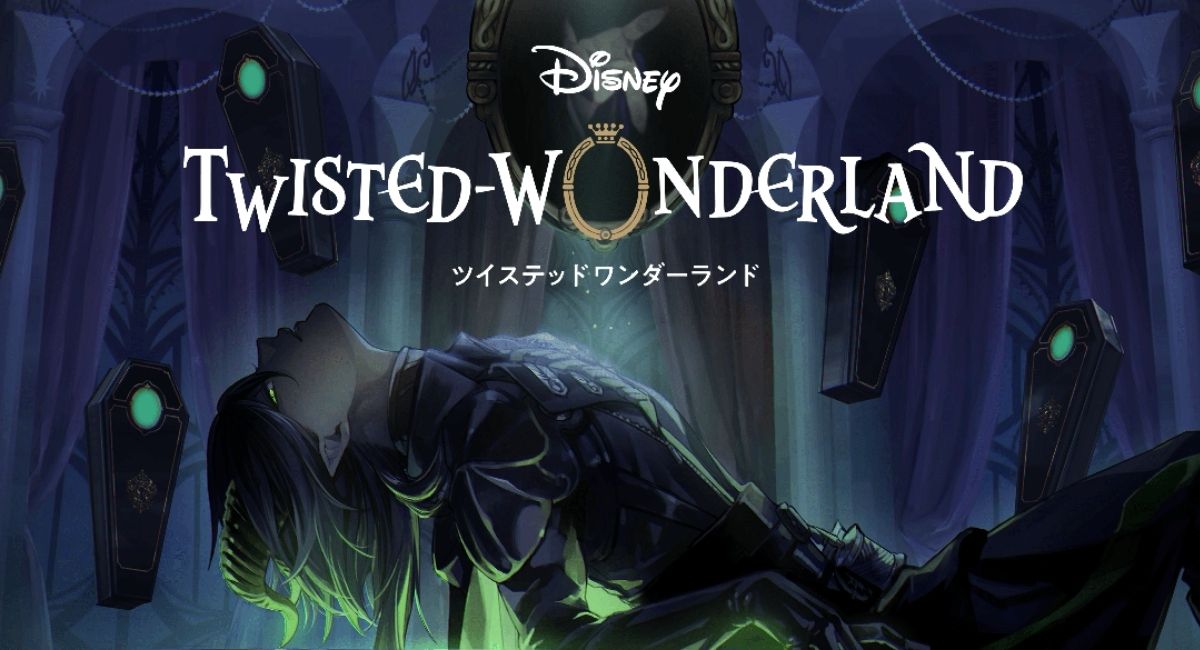





Published: Jan 22, 2022 03:51 am