League of Legends Wild Rift has been here for mobile devices for a while now, and players have been consistently demanding two-factor authentication (2FA) to secure their game accounts. Finally, the company has listened to all such requests and enabled the Multi-Factor Authentication with the most recent update.
Using the Multi-Factor Authentication feature, players would be to secure their account with an extra security step. So if your Wild Rift credentials are compromised, there’s no need to worry, as the game will ask for a specific code after sign-in that will be delivered to your registered E-Mail.
Therefore, it’s highly suggested that everyone enable the two-factor authentication for their Riot accounts to keep their purchases and other data safe. By the end of this guide, you’ll learn how to enable 2FA for your Wild Rift account.
How to enable Multi-Factor Authentication for Wild Rift account
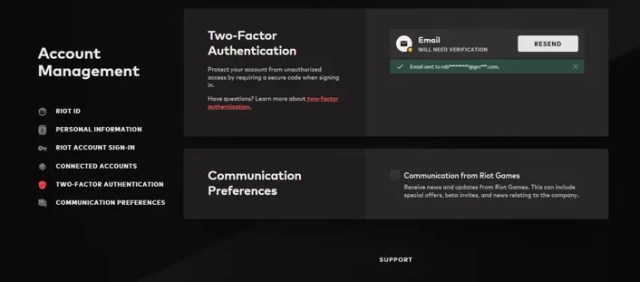
Activating the two-factor authentication is relatively easy and can be done by following these steps:
- Sign in to your Riot account page.
- Navigate to the Sign-In & Security tab.
- Locate the 2-factor authentication card.
(If your email is not yet verified, this card will let you know.) - Click the Enable button.
- Navigate to the inbox of your connected email address.
- Find and open the MFA email you received from Riot games.
(If you don’t see the email in your inbox, check the spam folder.) - From the email, click the Enable Two-Factor Authentication button.
From here, you’ll be redirected back to your account page, where you’ll see a success banner verifying that MFA is active and your e-mail is verified. Now you have double secured your game account from hackers even if they have your login ID and password.
If at any moment you lose access to the registered e-mail address, you can raise a ticket to player support to get it sorted.
If you still have any questions regarding Wild Rift’s Multi-Factor Authentication system, feel free to ask them in the comments down below.







Published: Jan 23, 2022 06:29 am