Garena Free Fire is a popular free-to-play mobile shooter. Its matches are based on the popular concept of multiplayer matches called Battle Royal. The developers are actively developing their game and these updates attract new players. However, it seems that lots of users have encountered a bug that prevents them to connect to the game. This guide will tell you about the network connection error in Garena Free Fire and how to fix it.
How to Fix Garena Free Fire Network Connection Error Problem
Garena Free Fire is one of the most popular free-to-play Battle Royals for mobile devices and the game’s community is getting bigger. The developers provide their game with lots of content updates. However, sometimes you may encounter some bugs that may appear in the game after big updates. One of these problems causes a network connection error that makes you unable to log in to your account.
RELATED: Why Garena Free Fire Was Removed from Apple App Store? Answered
If the network connection error problem in Garena Free Fire is caused by your device then you will need to do something with it. The first thing we recommend you to do is to check your Internet connection. If there is something wrong with it then you should fix it or change your network. Also, you can try to relaunch the Garena Free Fire app or close other apps that may be opened on your device.
Sometimes the network connection error problem may be caused by Garena Free Fire itself. In this case, you will need to wait till the developers fix this problem. After that, you will be able to log in to the game and play it.

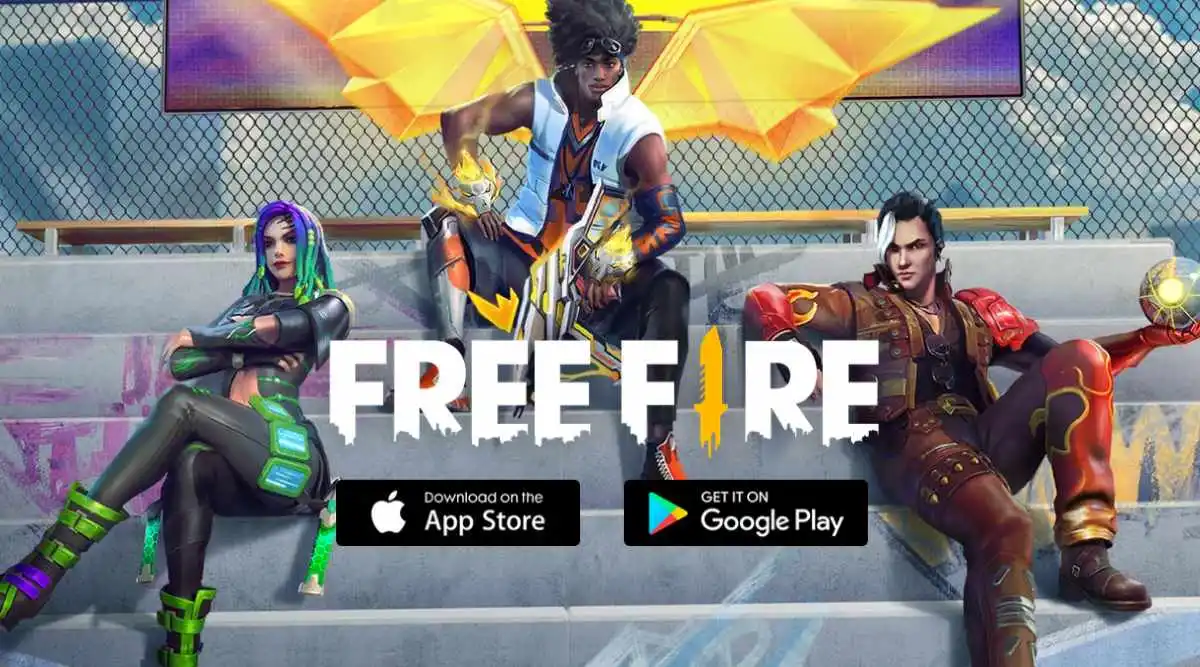





Published: Feb 12, 2022 06:57 pm