Everyone who once played Minecraft has faced error 502. And there are a few types of it. Also, most of them are caused by hardware problems. In this guide, I will show you 2 types of 502 errors and their solutions. Hope our guide will help you solve a problem you are facing now.
Types of 502 Error in Minecraft
- 502 Bad Gateway error
This happens when there is a poor network connection between Minecraft servers and your client. One of the most popular reasons for it is that servers are down for maintenance, and all you need is to wait. However, if there are real problems, you have these solutions:
- Restart your gaming system. It is the most popular solution for most problems. And still, it is the fastest and most effective way to fix a problem.
- Update Minecraft. This reason occurs when there is a difference in Minecraft versions between you and the server. To update, go to the Microsoft Store – Library and update your app.
- Disconnect from VPN and Proxy. If your router is overloaded, it decreases download speed, so that you won’t be able to connect to the server.
- Runtime Code 502 Mincraf Error 502
This problem often happens when it is software/hardware problems. It might be anything, from memory and GPU to driver problems. Below I noticed the most effective solutions.
RELATED: How to Get and Use Recovery Compass in Minecraft The Wild Update
- Reinstall Minecraft. Go to the Start button>Control Panel >Uninstall a program. When you have this done, download Minecraft and enjoy the game!
- Solve the problem with disk memory. You need to back up your files and after that clear up the disk space. Also, you can use the system function Disk Cleanup.

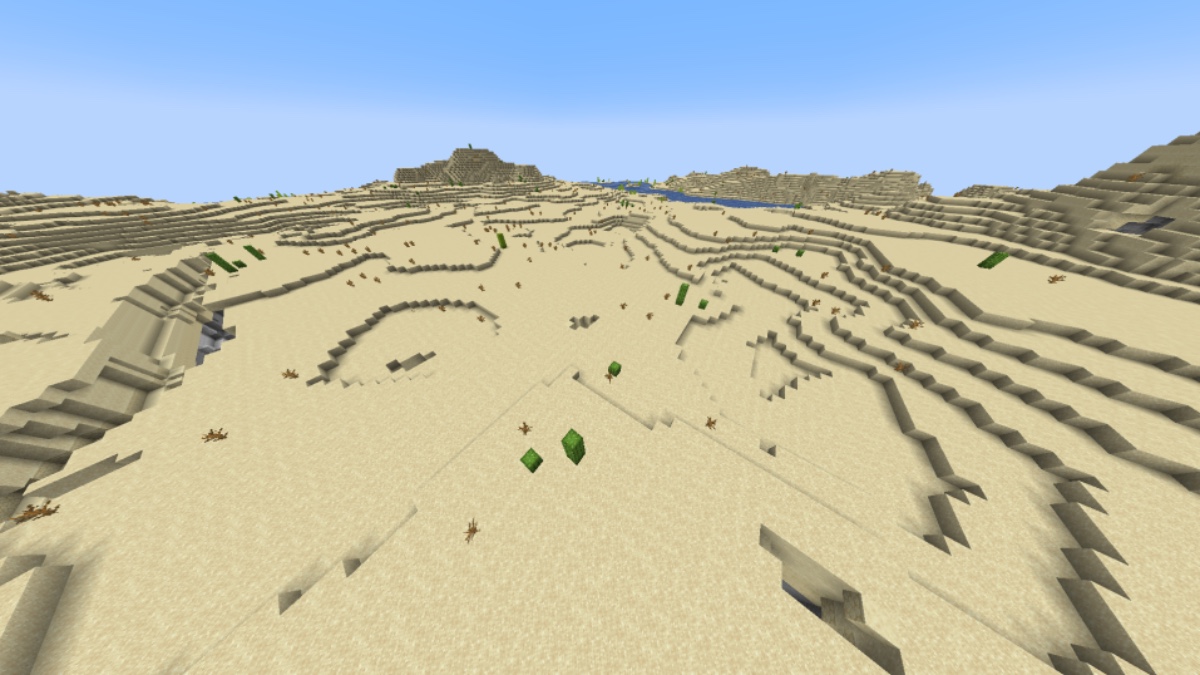





Published: Apr 20, 2022 02:59 am