Roblox offers many interesting free-to-play games. And there is the most interesting one, that is called Find The Markers. In this game, you have to find over 150 markers that are hidden in every corner of the map. Some markers are easier to find, like Bee Marker or Ball Marker. At the same time, there is a Supernova marker. It’s the hardest marker to get in the all-game. It’s hidden on Mars and to unlock it you should pass a complicated way and complete a Color Code. So, let’s do it.
Color Code in Roblox Find the Markers
First, to deal with the color panel you should get on Mars. However, even if you will be on Mars, you still need to go a long way to find a Supernova marker. And here is what you want to do when you get on Mars:
- Go to the factory on Earth and walk inside it.
- Then you have to go left to the Assembly Line area. Here you should find a wooden box, that is at the end of a conveyor. You should jump into it and fall into a basement area. Here you will find White Marker and a little rocket at the corner. It will deliver you to Mars.
- At Marse, you should find the key and go to the space building station with this key.
At this stage, you will deal with a color code. It’s the combination of colors to unlock the door and find a Supernova marker. And the combination left to right is:
- Red – Button 5
- Orange – Button 8
- Yellow – Button 2
- Green – Button 10
- Blue – Button 7
- Purple – Button 1

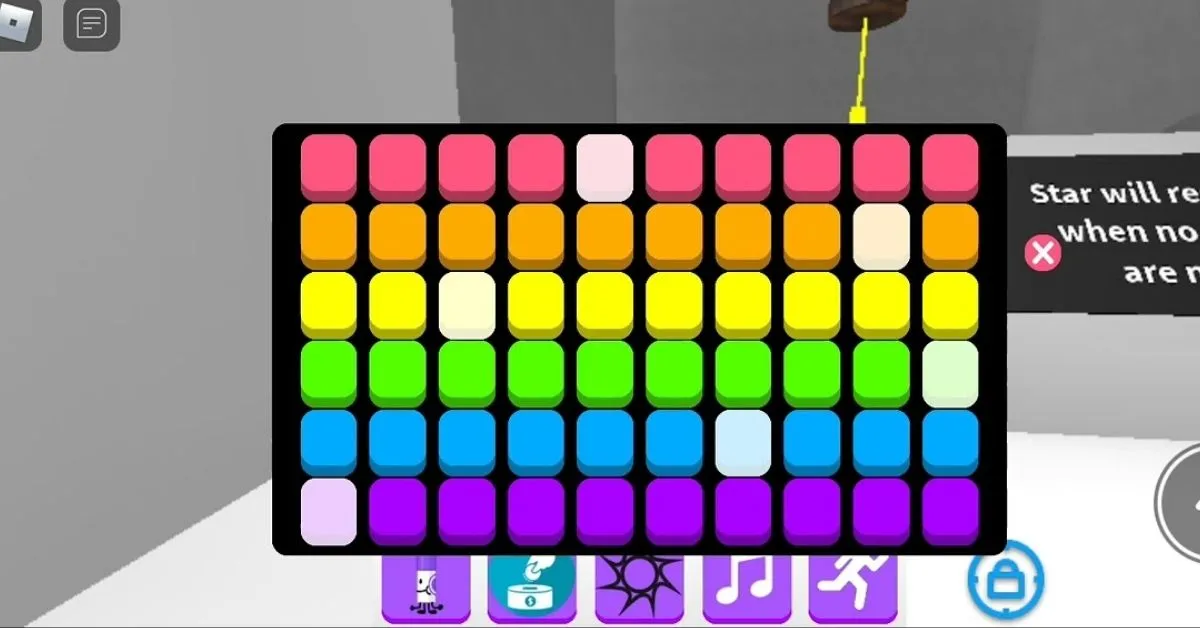





Published: Apr 23, 2022 12:44 pm