Are you a fan of Minecraft Bedrock Edition? Then there are no hesitations that you know that the importance of customizing the in-game options is enormous. The game gives the players freedom in choosing various options to better the in-game experience for their users. Thus, the players can change almost all the possible options related to fonts.
Are you interested in the steps needed to change the text color in the game? We have prepared a guide on how to do this! Keep reading!
Changing Text Color in Minecraft Bedrock Edition
To complete the desired action, one will need to use Chat City’s tab. Besides changing the font there and its size and making it separated (changing the line spacing), you can change the desired text color. To complete this in the same workshop, hit the tab Font Color, and choose the one you like the most. You can apply this action to Chat Color and My Memories as well. After you tick the color, the chosen option will be applied right away. No extra effort is needed to achieve the desired result. Now please test the color and all the selected options that were mentioned above. If you are pleased with the result – enjoy! If not, keep searching for the most optimal choice!
RELATED: How to Get Ancient Debris in Minecraft Bedrock Edition
So, now you know how to change the text color in Minecraft Bedrock Edition and apply some other options to the text. Keep reading our guides to get the information about your favorite games! Enjoy playing and have fun!

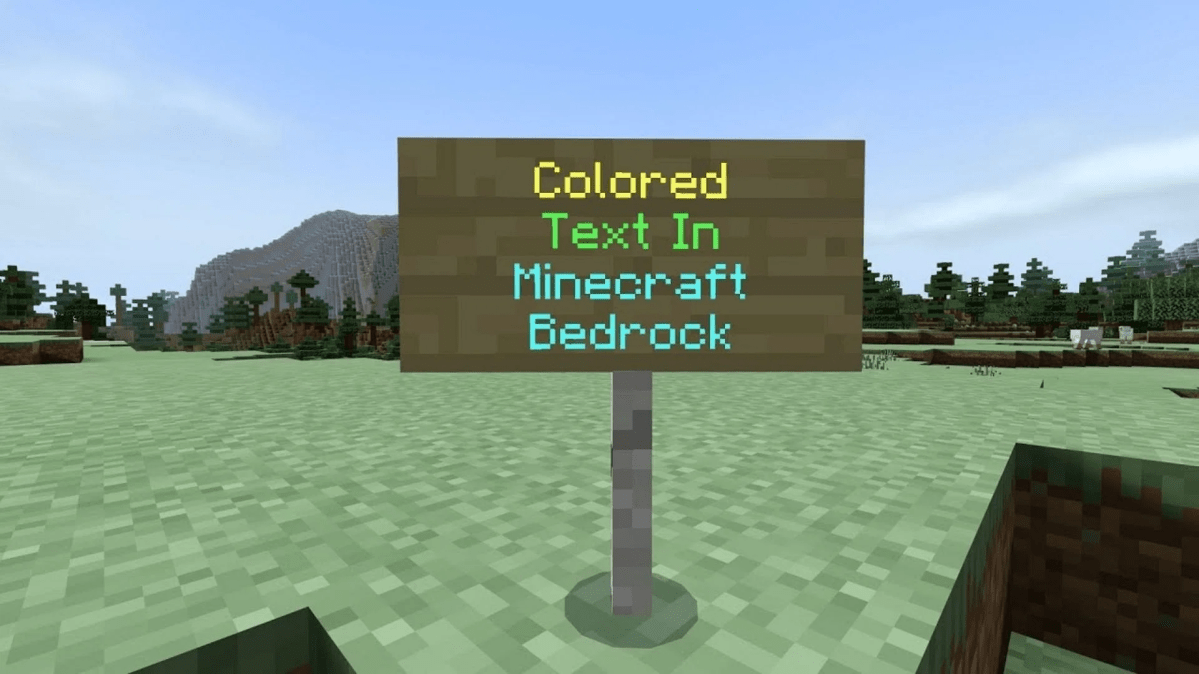





Published: Apr 24, 2022 07:19 am