Apex Legends players are already tired of constantly complaining about game freezes on the loading screen. Infinite loading is a common problem that seems to occur to players from different countries and regions. The gamer simply cannot overcome the loading window, which is constantly shown and does not allow him or her to enter the game. Today there are a couple of theories regarding the origin of the problem.
Despite the relative stability of Apex Legends, it still has a couple of unpleasant, annoying bugs, one of which is infinite loading. The good news is that the problem can actually be fixed using the methods described below.
How to Solve the Bug With the Game Freezing on the Loading Screen?
The first action we recommend is to completely close Apex Legends and the Origin client. It is important not only to close it with a cross in the right corner, but also to make sure that there are no application processes in the Task Manager (you can get there by pressing Ctrl + Alt + Del). If there are any processes left, you should right-click on them and select “End task.”
RELATED: What Are the Apex Legends Mobile Global Launch Times
Once all processes are completed, you should start Origin and make sure that the user is authorized in the system.
The second fix is to run the game in Windows 7 compatibility mode with admin rights.
- Open the folder where all games from the Origin library are installed.
- Run a directory called Apex and find the executable file r5apex.exe in it.
- Right-click on the file and select “Properties.”
- Go to the “Compatibility” tab and set “Compatibility Mode” to “Windows 7.”
Did you manage to solve the endless loading issue in Apex Legends using the above methods? Write comments if you have any other problems with the game. We, in turn, will try to give comprehensive answers.

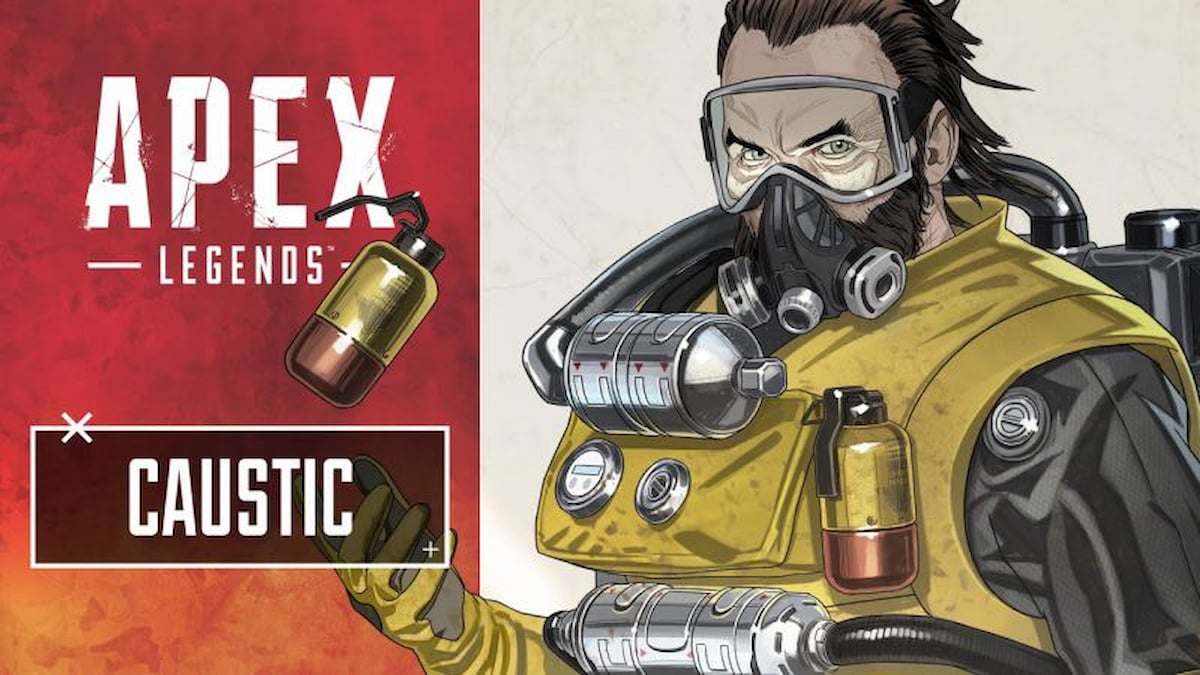





Published: May 16, 2022 12:11 pm