Ni no Kuni: Cross Worlds has finally made its way to the global audience on the Mobile and PC platforms. With that, we have players who were eagerly waiting for the game’s release—as well as—new players who want to play the latest entry in the Ni no Kuni series, Cross Worlds, with a complete Party. However, not everyone is aware of how you can create a Party in Ni no Kuni: Cross Worlds.
Related | All Ni no Kuni: Cross Worlds Redeem Codes and How to Redeem
Seeing that, we prepared a handy guide on how to create Party in Ni no Kuni: Cross Worlds.
How to Create a Party in Ni no Kuni: Cross Worlds
Follow the below steps to create a Party in Ni no Kuni: Cross Worlds: –
Step 1. Open Ni no Kuni: Cross Worlds, select your Server and character, and get inside the game

Step 2. Click on the Person icon with the plus sign

Step 3. Select Create Party from the drop-down menu
Related | How to change Servers and Regions in Ni No Kuni: Cross Worlds
You can select the Search for Party to get the list of available Parties in Ni no Kuni: Cross Worlds with no restrictions and are joinable. Meanwhile, you can use the Auto-Join Party to randomly join any party—though keep in mind that randomly joining a Party can put you in between very high or low-level players.
Step 4. Select your Party Admission type

Step 5. Click on Create Party button
In the Party menu, you can name your Party, add some restrictions, add friends to your Party, summon members if they have joined your Party, and do other stuff. When you are done playing in Party, you can select the Disband Party option to leave the Party.
Ni No Kuni: Cross Worlds is an action MMO currently available on the Android, iOS, and PC platforms.

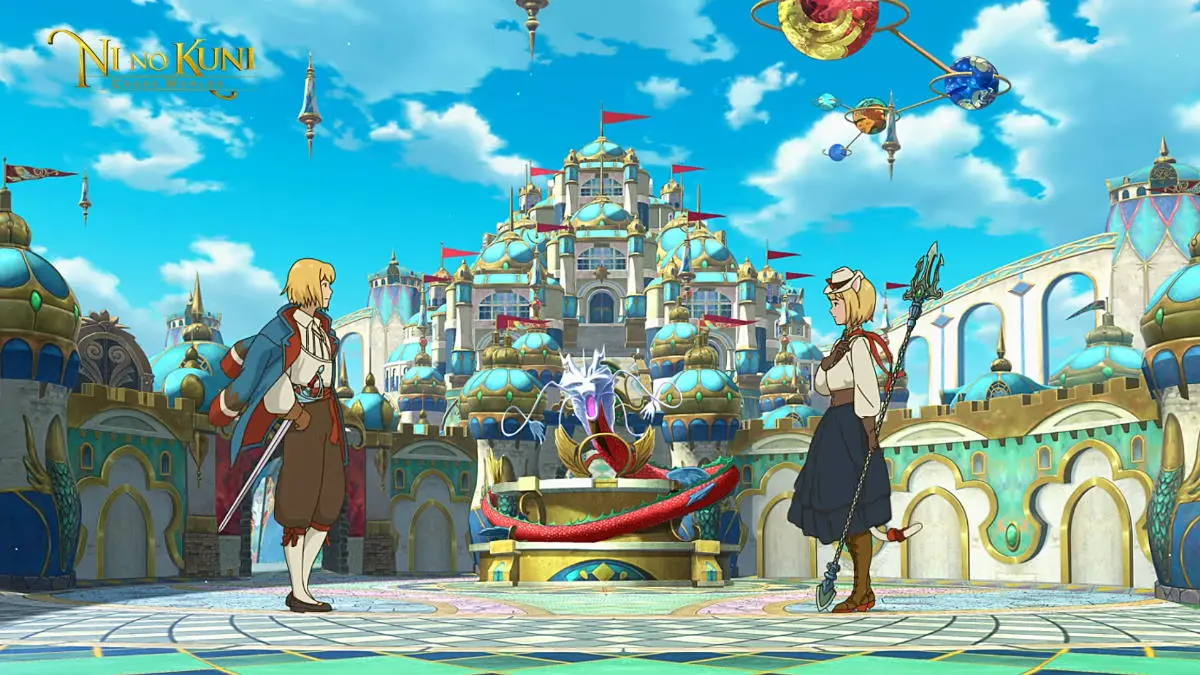





Published: May 31, 2022 07:56 am