The Version Mismatch error is one of the oldest issues that plague Dead by Daylight whenever there is any new update. Dead by Daylight is available on multiple platforms, and it supports the Cross-play feature.
So, when we get an update rolled out for the game, we have two possibilities that give rise to Version Mismatch error: either the update is not available on all platforms at the same time. Or, not every player has updated the game to the latest version.
Related | How to Fix Dead By Daylight Initialization Error
The latter one is the main cause of Version Mismatch error, while sometimes the error arises from the developers’ side. On June 7, 2022, when Dead by Daylight – Roots of Dredge update got released, players on the PlayStation platform soon began experiencing Initialization and Version Mismatch errors. The problem was from Behaviour Interactive’s side, and thankfully, at the time of writing this article, it got fixed.
The devs had to disable the Cross-play feature for some time. However, it is now active, and all the errors plaguing Dead by Daylight’s new update are gone.
How to Fix Dead by Daylight Version Mismatch Error

As we mentioned earlier, the Version Mismatch error in Dead by Daylight is caused because of two major reasons—and both round back to one single thing, and that is, players, do not have the same game version installed.
Related | All Dredge Perks and Abilities in Dead by Daylight – Explained
So, the best way to fix the error is to simply wait for some time whenever a new update is rolled out. Or, if you are getting the error while playing with your friend, you can check whether both of you have the same game version installed.
Other than that, we recommend you to check the official Twitter handle of Dead by Daylight whenever you encounter the Version Mismatch error, or any other error, as the developers are always posting about ongoing issues and their fixes.
Dead by Daylight is a multiplayer survivor horror game currently available on the Android, iOS, PlayStation 4 or 5, Xbox One X|S, Xbox Series X|S, Nintendo Switch, Stadia, and PC platforms.

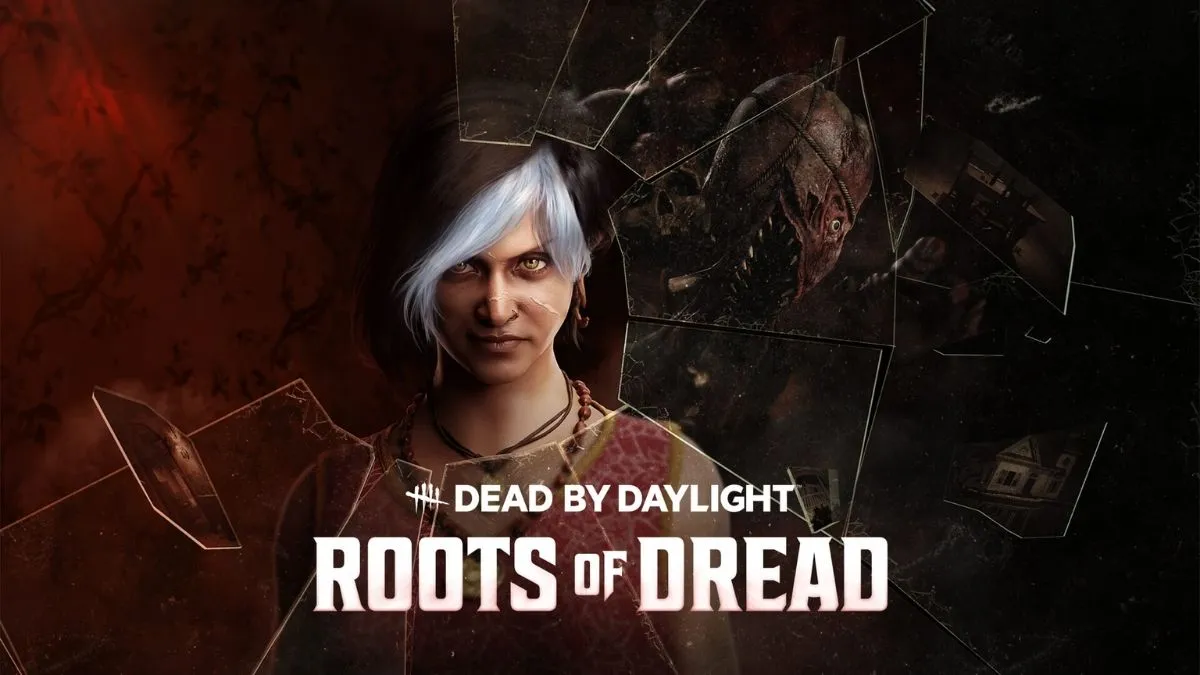





Published: Jun 8, 2022 12:47 pm