Minecraft is an incredibly popular sandbox game. Players must survive in a huge open-world inhabited by various animals and mobs. To survive you need to extract various resources and craft useful tools. But each Biome has different resources. So, in this guide, we will tell you how to download and use Minecraft 1.19 Biome Finder.
How to Download Minecraft 1.19 Biome Finder

With the release of new versions, more and more different Biomes appear in the game. Each Biome is a territory with unique vegetation, weather, and landscape. And if you want to start building your base, or just survive in a particular Biome, you’ll need a special tool. Luckily, fans of the game have created several Minecraft Biome Finders that can help you find specific Biomes. You can download any you like or use the ones available on websites. Just install the app, and you’re done.
Related: How Many Colors do Frogs Have in Minecraft? – Answered
How to Use a Minecraft 1.19 Biome Finder
And so, by opening the app or the website with Biome Finder, you will see several input fields. You need to set up your current game, Java or Bedrock, and select the latest version of the game. And to find out the location of the Biomes in your game, you need to enter a Seed.
A Seed is a set of symbols based on which the world is generated. In Badrock Edition, you can find out about the Seed by going to the world settings. For Java Edition, you will need to enter the /seed command in the chat. Then copy the Seed into the Biome Finder, and you will be able to find out all the Biome information in your game.
Biome Finder is a very simple and handy tool that will help you while exploring the world. Of course, you can search for the desired Biome yourself, but this can take a very long time. We hope this guide was helpful to you.

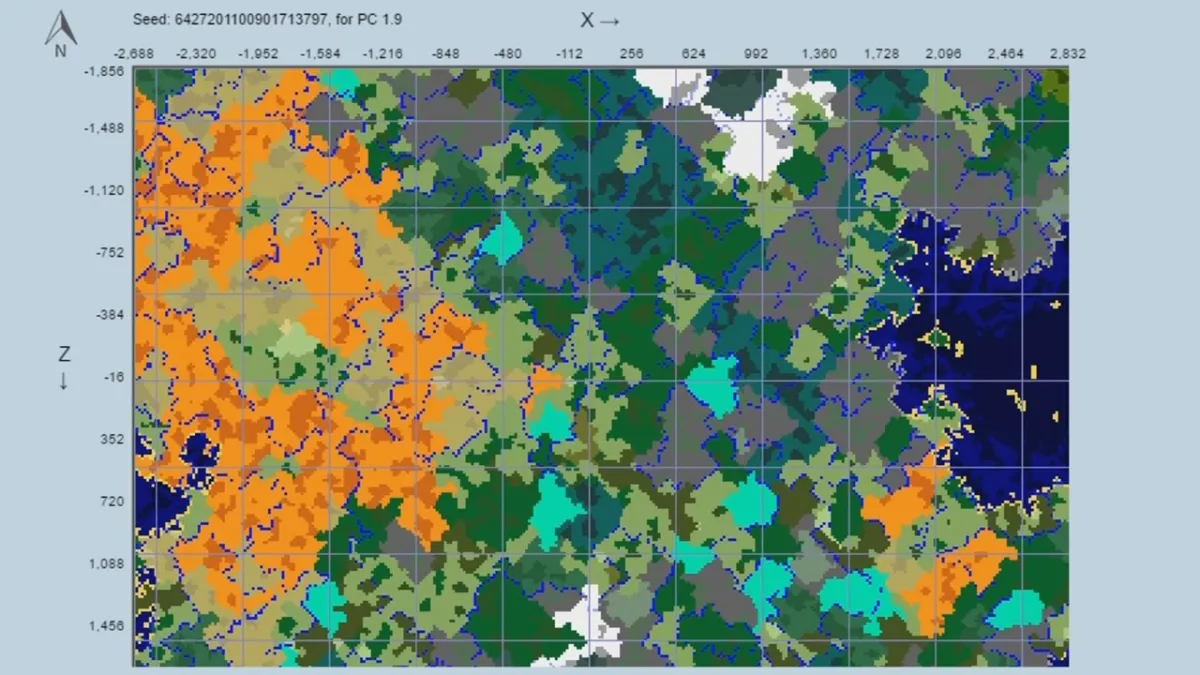





Published: Jun 10, 2022 06:45 pm