Spellcraft is one of the most famous mod packs for Minecraft that combines more than 200 mods to bring a magical endless open world. Many players want to download and install the mod. However, they fail to do so because the process is a little confusing and involves manual work. This is where our how-to download and use the Spellcraft Minecraft mod pack guide comes in handy.
Related | How to Play Old Versions of Minecraft
So, without any further ado, let us check, how to download and use Spellcraft mod pack in Minecraft.
How to Download Spellcraft Minecraft Modpack
You can download the Spellcraft Minecraft mod pack from the Curseforge website. Just follow the below steps:
- Go to Curseforge Spellcraft Minecraft mod pack page
- Click on Install
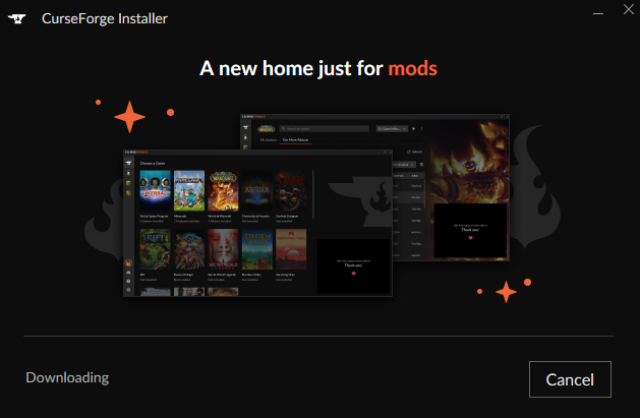
- Download Curseforge App
- Accept user agreement, set the installation directory, and complete the Curseforge app installation
- Launch Curseforge app
- Select Minecraft and Search for Spellcraft
- Or, go back to the Curseforge Spellcraft Minecraft mod pack page and once again click on the Install button
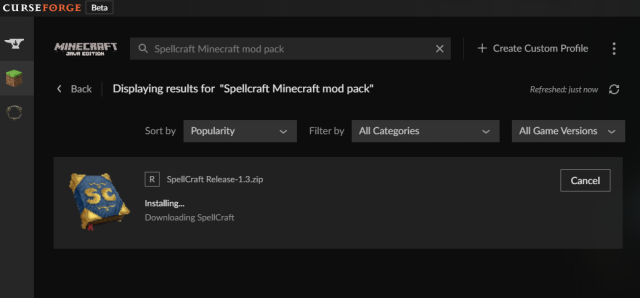
- This time around, you will get the option to open the app, accept—and the Spellcraft Minecraft mod pack will begin downloading
How to Use the Spellcraft Minecraft Modpack
Once the Spellcraft Minecraft mod pack download is complete, you have to download and install Optifine and place the Spellcraft Minecraft mod pack in this path Twitch > Minecraft > Instances > SpellCraft > mods.
Related | Best Jungle Seeds for Minecraft Bedrock Edition
Keep in mind, that you need Optifine to use/run the Spellcraft Minecraft mod pack. Assuming you have placed the downloaded Spellcraft Minecraft mod pack inside the mods folder as shown above. You can run the game via Optifine and load the Spellcraft Minecraft mod pack.
So, that’s it. This is how you download and use the Spellcraft Minecraft mod pack.

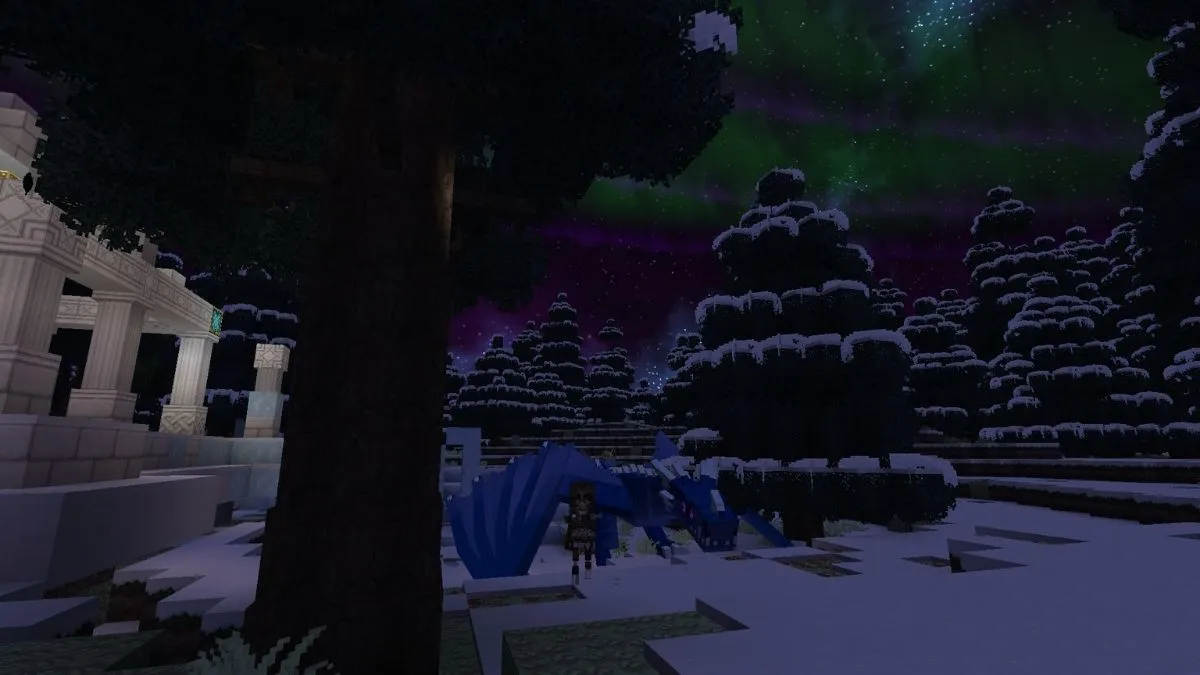





Published: Jul 7, 2022 11:04 am