Do you want to know how to download and use Anime Warriors scripts in Roblox? Do not worry! We have got you covered. In this guide, we talk about how you can download Anime Warriors scripts while sharing some of the working ones. Also, we explain how you can use Anime Warrior Scripts to run exploits.
Related | How to Join the Roblox Anime Warriors Discord Server
Anime Warriors is a roleplaying game on the Roblox platform inspired by some of the most popular anime and manga series like Dragon Ball, One Piece, My Hero Academia, and others. In Anime Warriors, you can either go solo or team up with your friends to battle strong enemies while constantly upgrading your character to enhance his attributes.
Note: Using Anime Warrior scripts may get you banned from the game.
So, without any further ado, let us check out how to download and use Anime Warriors scripts.
How to Download Anime Warriors Scripts
When it comes to Anime Warriors scripts for exploits and other things—you don’t actually download it! Instead, you can copy-paste it into a Roblox Script executor and let it do your work.
To help you out, we have listed the working Anime Warriors scripts below –
- loadstring(game:HttpGet(“https://raw.githubusercontent.com/DookDekDEE/AWS/main/script.lua”))()
- loadstring(game:HttpGet(“https://raw.githubusercontent.com/DookDekDEE/AWS/main/script.lua”))()
- loadstring(game:HttpGet(“https://raw.githubusercontent.com/DookDekDEE/AWS/main/script.lua”))()
We will add more Anime Warriors scripts when they are made available.
How to Use Anime Warriors Scripts
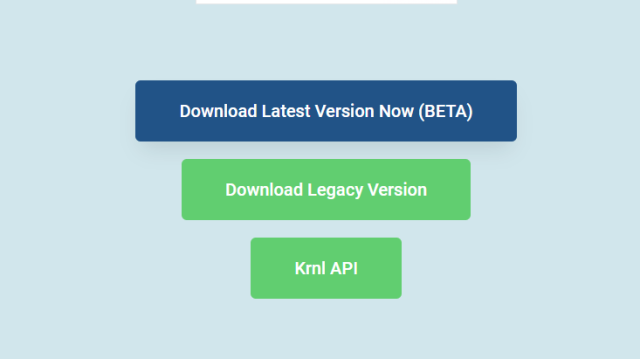
As mentioned earlier – to use Anime Warriors scripts or any other Roblox game scripts, you need a script executor like Krnl, Synapse, or others. We recommend you download Krnl as is it easy to use.
Related | Roblox Anime Warriors Simulator Codes
You can follow the below steps to use Anime Warriors scripts –
- Download the Krnl on your device. [Make sure the Antivirus is disabled]
- Open Roblox and search for Anime Warriors.
- Run Anime Warriors.
- Launch Krnl and finish the key system.
- A key will be generated, paste that in the key box and click on the submit button.
- You’ll see the script executer. Paste the above Anime Warriors scripts in the script executer.
- At last, click on the injection button on the bottom side.
And that is it! You will be able to use Anime Warriors scripts without any problem. In case you do come across any issue that is preventing you execute an Anime Warriors script. Let us know in the comments, and we will try to help.







Published: Aug 2, 2022 02:23 am