One of the most hyped anime-esque MMOs of this year, Tower of Fantasy, has finally made its way to the Mobile and PC platforms. And while the game can be enjoyed using a keyboard or on-screen controls depending on the platform, we have players who want to play Tower of Fantasy from the comfort of their couch or bed using a controller. And as a result, the players have this question – does Tower of Fantasy have controller support?
Related | How to Get Gold Nucleus Fast in Tower of Fantasy
In this guide, we will answer whether Tower of Fantasy can be played using a controller or not.
Does Tower of Fantasy Have Controller Support?
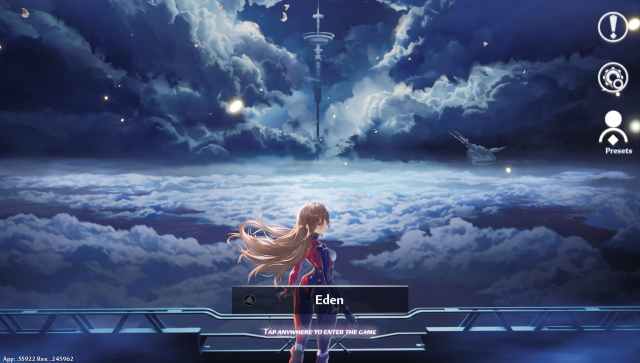
Yes! Tower of Fantasy has complete controller support. You can play the game and perform every action using a controller without using any third-party application to map controllers to the game controls.
To play Tower of Fantasy using a controller, follow the below steps:
- Connect a Bluetooth or Wireless controller to your PC or Mobile
- Open Tower of Fantasy
- Operate the game using default controls
Related | Tower of Fantasy Pity System Explained: How Does Pity Works in Tower of Fantasy Gacha

To check which buttons, perform what action, you can go to Settings and follow the below steps –
- Navigate to the Controller tab
- Scroll down till you see a controller layout
There, you can see actions mapped to your controller by default.
How to Play Tower of Fantasy Using a PlayStation Controller
You can also use a PlayStation controller to play Tower of Fantasy. All you have to do is start pairing mode in your DualShock 4 or DualSense controller and connect it to a PC or Mobile device using Bluetooth. Once that is done, you can simply start Tower of Fantasy and play it using the PlayStation controller.
Related | Is Tower of Fantasy Available on Steam? Answered
Here is how you can enable Bluetooth pairing in PlayStation controllers –
- PS5 Controller – Press and hold Create button + PS button till the light bar blinks
- PS4 Controller – Press and hold the Share button + PS button till the light bar blinks
That is it. Now you know Tower of Fantasy is fully playable using a controller and how you can use PlayStation or any other controller to play the game.
Tower of Fantasy is a gacha-based MMORPG available on the Android, iOS, and PC platforms.







Published: Aug 9, 2022 04:26 pm