The history of live-service games and their launch keeps repeating as Tower of Fantasy—the most current popular live-service MMORPG to launch this year, is also plagued with its long queue times while entering the game server. Seeing that, we are here with a handy guide on how to shorten Tower of Fantasy queue time, sharing some tips that you can use to avoid being stuck with long queues.
Related | How to Get Type 1 Chip in Tower of Fantasy
How to Shorten Tower of Fantasy Queue Times
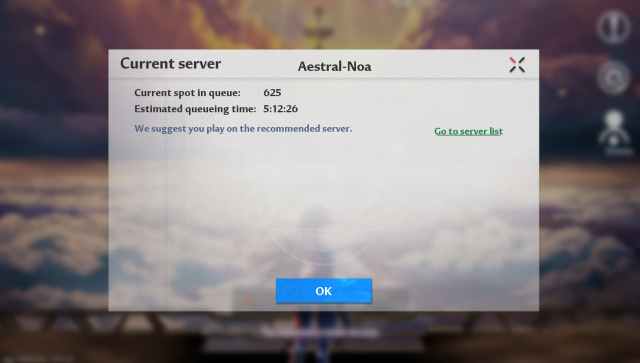
As you would know, there is no secret way to shorten queue time in any live-service game, may it be Tower of Fantasy from Hotta Studios or something like Amazon Game’s New World. The only tip we can give for shortening queue time in Tower of Fantasy is to have characters on multiple servers. And sometimes, in different regions. By doing that, you will have options to get in the game and play.
Related | How to Uninstall Tower of Fantasy on PC
But, if you are someone who doesn’t want multiple characters, the only way to shorten the queue time is by playing the waiting game. Once you enter the queue, do not go to Main Menu or close the game. The thing is, many players close Tower of Fantasy by getting tired out of waiting, or they exit the queue by mistake or willingly. As a result, the queue time is shortened for players still in the queue.
Related | How to Change Character Gender in Tower of Fantasy
While the developers are busily expanding their servers to make the game available to more and more players, we are looking into some tweaks or glitches that we can use to somehow shorten the queue time in Tower of Fantasy. We know this is a far-fetched thing, but still, we will let you know if there is an actual glitch or tweak that can shorten the queue time in Tower of Fantasy by a decent amount.
Tower of Fantasy is a gacha-based MMORPG available on the Android, iOS, and PC platforms.







Published: Aug 12, 2022 03:38 am