Exciting news for fans of Fortnite and the retro anime Dragon Ball Z! The DBZ and Fortnite crossover has arrived, bringing a bunch of cool features, weapons, and skins to the island. There is even a chance to watch full episodes of Dragon Ball Super with your friends in Fortnite. Find out how to watch Dragon Ball Super episodes in Fortnite right here.
Watching Dragon Ball Super in Fortnite
One of the quests put to players is to watch an episode of Dragon Ball Super at a Dragon Ball Super Festival- but where is this festival? Well, it turns out the festival is being held on Creative Islands!
The quest asks players to ‘Watch Dragon Ball Super in Dragon Ball Super Episode Festival’. There are a few to choose from and it does not matter which episode you choose. All you have to do is go to the Creative list ‘Fortnite X Dragon Ball’ and find the Dragon Ball Super Festival island you want to visit.
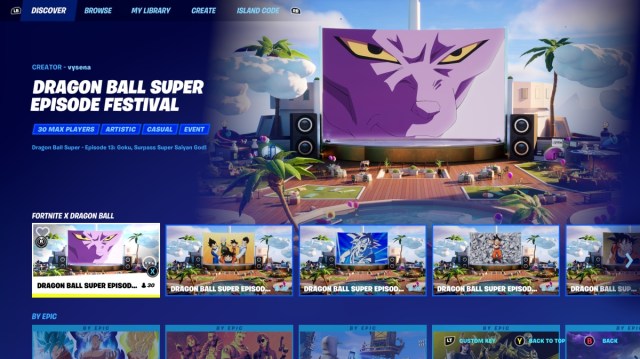
You can choose to go privately or with other people in a public island, but to complete the quest and qualify for the reward, you must stay watching for a few minutes. When you have been there long enough the quest will show as completed.
Related: How to Jump While Swimming in Fortnite
On the Dragon Ball Super Festival Island you can explore while the episode is playing, and find a Nimbus Cloud and fly up to sit on one the floating clouds. You can also press a button to go into full screen mode if you want to watch an episode properly, with no distractions!
That is all you need to know about watching episodes of Dragon Ball Super at the Dragon Ball Super Festival! Have fun!







Published: Aug 16, 2022 01:00 pm