Being a live-service action MMORPG, Tower of Fantasy is plagued with many technical and server-related issues that some players encounter while trying to play the game. Among the list of problems, we have one where players get the message “Login status exception, exiting the game!” right before entering a server. This guide will share official and general fixes and explain how you can fix the Login status exception, exiting the game error.
- Are you looking for Joint Operations and details on how to complete them in Tower of Fantasy? Check out our guide on How to Find and Complete Join Operations in Tower of Fantasy for more information.
So, without any further ado, let us check out the working fixes for this known issue of Tower of Fantasy.
How to Fix Login Status Exception Exiting the Game Error in Tower of Fantasy
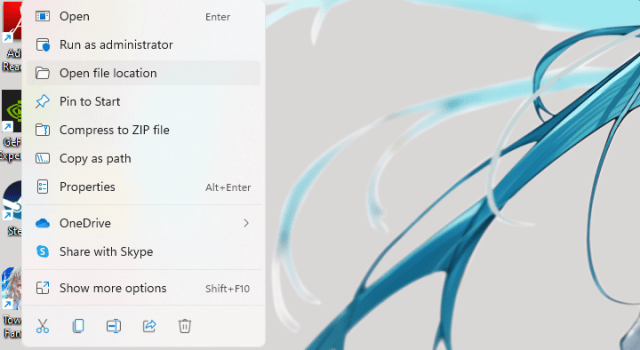
Per the Tower of Fantasy official Twitter handle, players can resolve the “Login status exception, exiting the game!” error by closing Tower of Fantasy from the Task Manager, ensuring that no instance of the game is already running. The second troubleshooting involves players running Tower of Fantasy in Administrator Mode.
How to Run Tower of Fantasy in Administrator Mode?
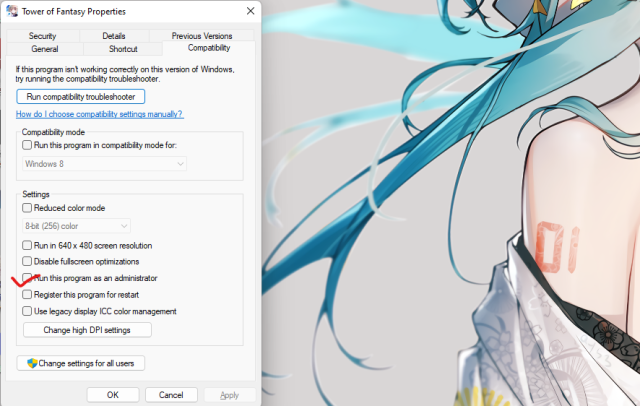
To run Tower of Fantasy in Administrator mode, you must right-click the Tower of Fantasy icon and select the “Run as Administrator” option. Players can also go to the Tower of Fantasy properties and enable always run as administrator from the Compatibility tab.
- Right-click on the Tower of Fantasy icon
- Select Properties
- Navigate to the Compatibility tab
- Click on the check box near “Run this program as an Administrator.”
- Save and exit the menu.
We recommend downloading the game again if you still face the issue despite trying the official fixes. But before that, delete the game entirely from your system.
- New to Tower of Fantasy? Feeling confused? Check out our Tower of Fantasy Beginner’s Guide: Tips, Tricks, and More for more details.
Check out our other Tower of Fantasy guides on resources, weapon upgrade materials, food items, and everything else on ToF.
Tower of Fantasy is a gacha-based MMORPG available on the Android, iOS, and PC platforms.

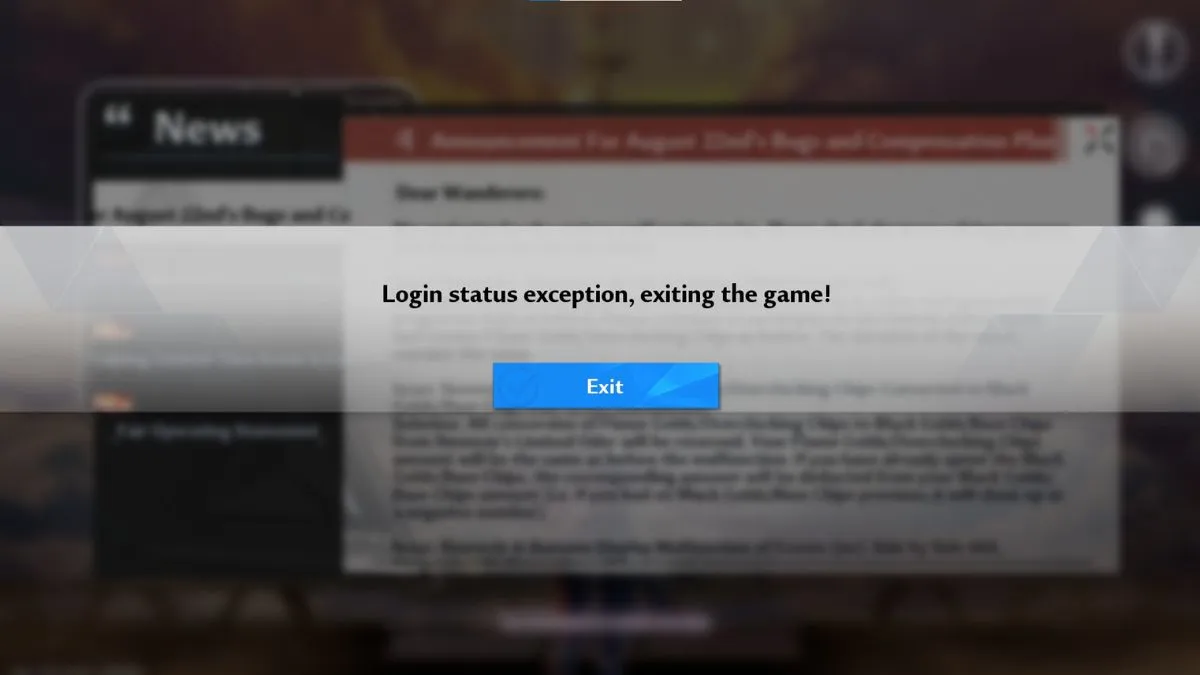





Published: Aug 30, 2022 12:19 pm