There are lots of different games that allow you to fight with hordes of enemies and search for valuable loot. Today we are going to talk about one of these projects known as Minecraft Dungeons. The game allows you to participate in exciting events and play with your friends. However, it seems that there are many users who can’t access the multiplayer mode because of a bug. So, this guide will tell you how to fix the Online Play Is Restricted Error in Minecraft Dungeons.
What Is Online Play Is Restricted Error in Minecraft Dungeons?
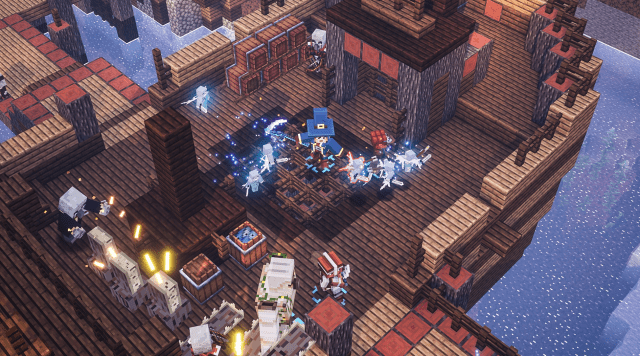
There are many different issues that you can encounter during your playthrough in Minecraft Dungeons and today we are going to tell you about quite an annoying error. It won’t allow you to play with your friends and it seems that there are many users who suffer from this issue.
The Online Play Is Restricted error in Minecraft Dungeons appears when you want to play the multiplayer mode. It doesn’t let you join the match and if you want to connect to your friends you will need to learn how to deal with this problem. So, today we are going to help you.
Related: How to Get Grim Armor in Minecraft Dungeons
How to Fix Online Play Is Restricted Error in Minecraft Dungeons
The Online Play Is Restricted error may appear because some important multiplayer features are turned off for your account. In order to enable them, you will need to log out of your account and close the game. After that, you will have to go to your account settings and open the online safety menu. There you will need to enable everything related to multiplayer and the problem should be fixed.
This error seems to be quite annoying and hopefully, this guide will help you to fix it. If the issue continues to appear you can try to log out of your account and relaunch the game. Some users reported that it helped them. Good luck with your adventures in Minecraft Dungeons!







Published: Oct 30, 2022 07:29 pm