Want to know how to fix Nintendo Error Code: 2016-0402? Fighting for supremacy with Xbox and PlayStation, Nintendo is constantly delighting its players with new exclusives from all their favorite game series. But there is something that unites all Nintendo players, and these are errors. Like any other platform, Nintendo developers can’t keep track of everything. One of the rare errors is Error Code: 2016-0402, and not every player has ever seen it. But if you’re unlucky, our guide is here to tell you how to fix Nintendo Error Code: 2016-0402.
How To Fix Nintendo Error Code: 2016-0402
Error Code: 2016-0402, also known as “You cannot collect My Nintendo points for this software yet” is relatively rare and is problematic to solve. This error often occurs among ardent Nintendo fans, while ordinary players rarely encounter this. It is because fans play many Nintendo games, including the newest releases. At the same time, each fan strives to get the maximum of My Nintendo Points, so the problems begin.
Related: Will Nintendo Switch Sports Ever Get Basketball? Answered
In fact, except in rare situations, Error Code: 2016-0402 only occurs after you try to register a game card. And if that’s your situation, here are some options to fix Nintendo Error Code: 2016-0402:
- Check the authenticity of your game card. The release country of the map must be America.
- In addition, a similar error may occur if the game is not released in your country. In this case, you must wait for the release and then try to register a game card.
- If none of the above methods helped, you should write to Nintendo Support.
We hope that our guide was helpful to you and that you were able to find the Error Code: 2016-0402 solution that works for you. These tips apply to Nintendo Switch Family, Nintendo Switch, Nintendo Switch Lite, and Nintendo Switch – OLED Models. And while you are still here, make sure to read our article on how to get Platinum Points on Nintendo.

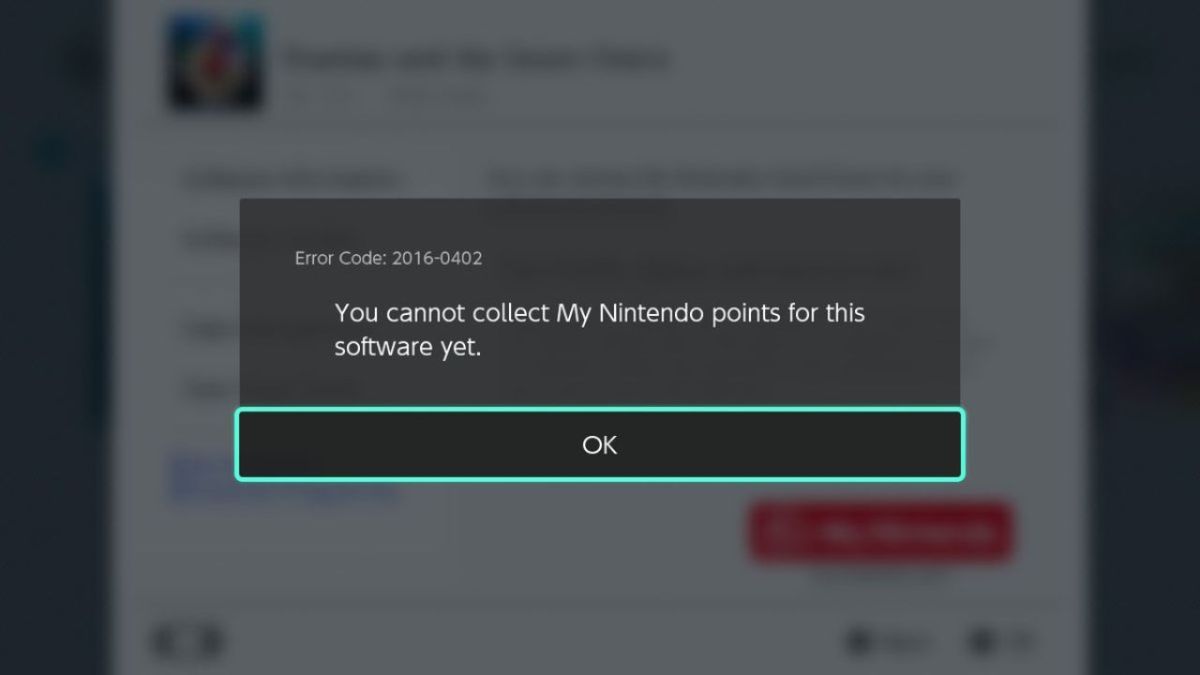



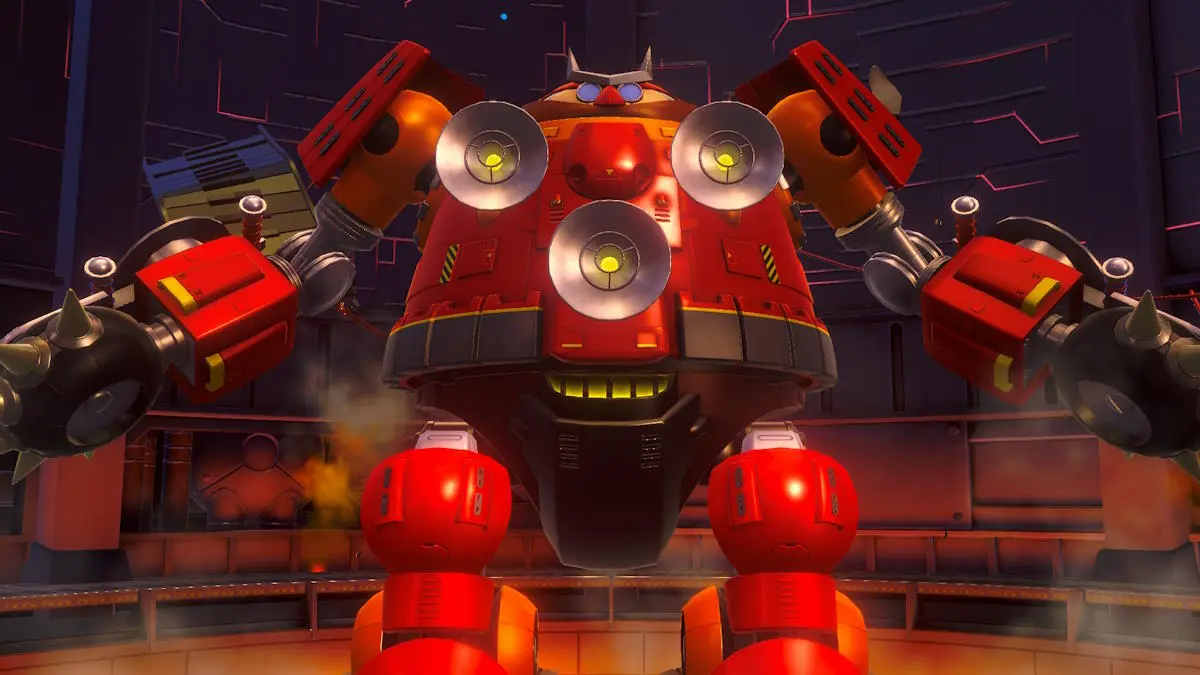

Published: Nov 25, 2022 11:33 am