Since its launch, Call of Duty: Modern Warfare II has been plagued with technical issues. The game doesn’t open properly, it often crashes, it has poor performance… the list goes on. Today, we’ll be tackling one of the various errors, and that is error code 0x00001338. Here’s our guide on how to fix MW2 error code 0x00001338.
Troubleshooting MW2 Error Code 0x00001338
Before we start the troubleshooting guide, we have to preface this with the fact that this error code is an internal error within MW2 itself. What this means is that these potential fixes may not work for you, and you might just have to wait for Activision to deploy an update to the game.
First and foremost, always make sure that you’re running the latest drivers for your graphics card. You can easily check if there are any updates for your graphics card by using your respective app—GeForce Experience for NVIDIA cards, and AMD Adrenalin for AMD cards.
Next, do a clean re-installation of the game. Uninstall the game through whatever platform you used, whether it was Steam or Battle.net, and make sure to do a clean sweep.
This means you’ll have to go into the game’s install directory and remove any leftover files, as there tends to be some whenever you uninstall a game nowadays. Once you’ve cleaned everything, you can install the game again.
Next up, be absolutely sure to disable any kind of overclocking you’ve done to your system. We’ve read lots of reports of Call of Duty: Modern Warfare II not playing nice with any overclock configurations, so disable them just for testing purposes.
One more thing: Disable any overlays you might be running. This includes platform overlays like Steam, chat programs like Discord, and recording overlays like GeForce Experience.
Now, check to see if you can launch the game successfully. If you can at least get to the main menu, go into the Graphics settings and under the Quality tab, disable On-Demand Texture Streaming, set DLSS to Quality if your GPU supports it, and set NVIDIA Reflex to On + Boost.
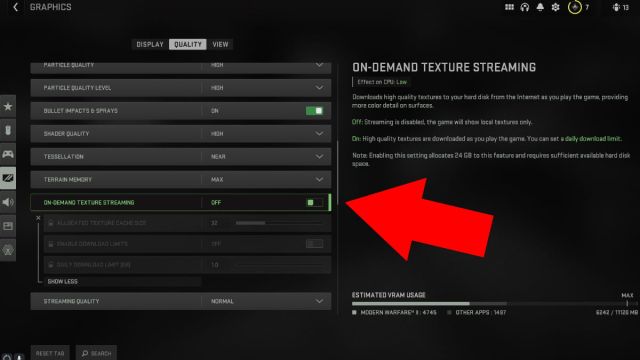
Related | How To Fix MW2 Dev Error 6144
That just about wraps up all the fixes that people have been discussing on various forums for the game. Once again, we must stress that the PC port of Modern Warfare II is pretty unstable at the moment, so you may have to just wait for a fix from the developers if nothing has worked so far.
That concludes our guide on how to fix MW2 error code 0x00001338. If you have tried any other methods not listed here, please let us know in the comments below to help your fellow PC gamer out.

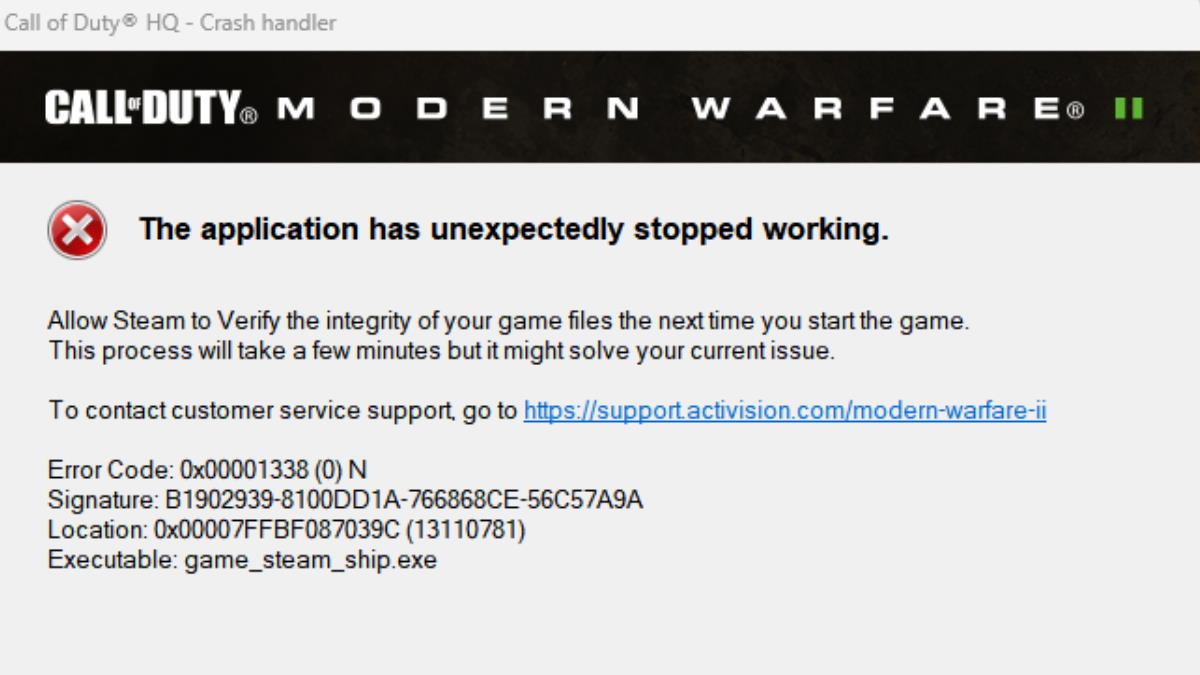





Published: Nov 28, 2022 09:37 pm