The revamped version of Dragon Ball Z Kakarot is finally here. And with that, many players want to learn how to summon Shenron in Dragon Ball Z Kakarot. If you didn’t know, you can use Shenron to quickly get Z Orbs, Zeni, and many other things. So, without further ado, let us check out the steps involved in summoning Shenron.
Related | Dragon Ball Z: Kakarot: How to Escape from Battle
How to Summon Shenron in Dragon Ball Z Kakarot
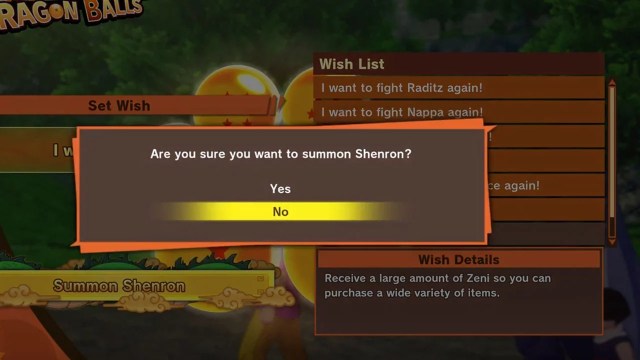
You can summon Shenron in Dragon Ball Z Kakarot by collecting all seven Dragon Balls. Once that is done, you can go to the Main Menu and select the Dragon Balls option. After that, you can select a wish from a Wishlist and then choose the “Summon Shenron” option to summon Shenron finally.
Related | Dragon Ball Z: Kakarot: How to Learn Skills
To summarize things, here is what you must do to summon Shenron in Dragon Ball Z Kakarot:
- Find all seven Dragon Balls using the Dragon Ball icon found in your game map
- When you are near a Dragon Ball, you will hear a humming sound
- You can also use Ki Sense to locate the Dragon Balls once you are at their location
- Go to Main Menu
- Select the Dragon Balls option
- Select a Wish of your choice
- Click on Summon Shenron
You can use Shenron to redo battles with bosses you have already defeated, obtain rare items, receive Zeni, get more Z Orbs, and bring dead characters back.
So, if you want any such wish of yours to be fulfilled in Dragon Ball Z Kakarot, you must locate the seven Dragon Balls and summon Shenron.
Related | Dragon Ball Z: Kakarot: All Playable Characters
Once your wish gets granted by Shenron, you will have to find them again after twenty minutes. Before the said time, you won’t find Dragon Ball icons on your map, nor do they spawn. So, wait for twenty minutes and then begin your search.
That concludes our guide on how to summon Shenron in Dragon Ball Z Kakarot.
Dragon Ball Z Kakarot is available on PlayStation 5, Nintendo Switch, PlayStation 4, Xbox One, Xbox Series X and Series S, Google Stadia, and PC platforms.







Published: Jan 22, 2023 12:28 am