Difficulty levels are among the most important aspects of any single-player video game, and the upcoming release Hogwarts Legacy is no exception. There are four unique difficulty modes in the game, from Story to Hard. In this guide, you can learn how to change the difficulty in Hogwarts Legacy, as well as choose the best difficulty level for you.
How to change difficulty level in Hogwarts Legacy
Even though most titles only allow players to choose a difficulty at the beginning stages, Hogwarts Legacy is different. Even in the later stages of the game, you can choose to switch the difficulty any time you want.
Related | How to get Gryffindor in Hogwarts Legacy
First, you should open the Settings menu. There, select Gameplay Options and click on Difficulty. It will open a special menu where you can easily change your difficulty mode.
This option is extremely helpful if you cannot complete some missions in harder levels over the course of the game, or if you want to finish the story faster. You can also opt for a harder level if you feel like it’s not challenging enough.
Game difficulty levels in Hogwarts Legacy
There are four difficulty levels in Hogwarts Legacy: Story, Easy, Normal, and Hard. Story and Easy are perfect options for beginners who are not familiar with the Harry Potter universe or with action RPGs. It turns the gameplay more casual and significantly weakens enemies.
Related | Best names to use for your Hogwarts Legacy character
Normal and Hard are difficulty levels aimed at experienced players, with Normal being a little easier. If you don’t mind spending 30 minutes to complete a straightforward mission, you can choose these game modes and play Hogwarts Legacy like a pro. Take into account that any mistakes on harder difficulty levels might lead you to death.
That’s it with changing the difficulty level in Hogwarts Legacy. As you can see, you can change the game’s difficulty even if you are in later stages, without needing to fully restart the story.

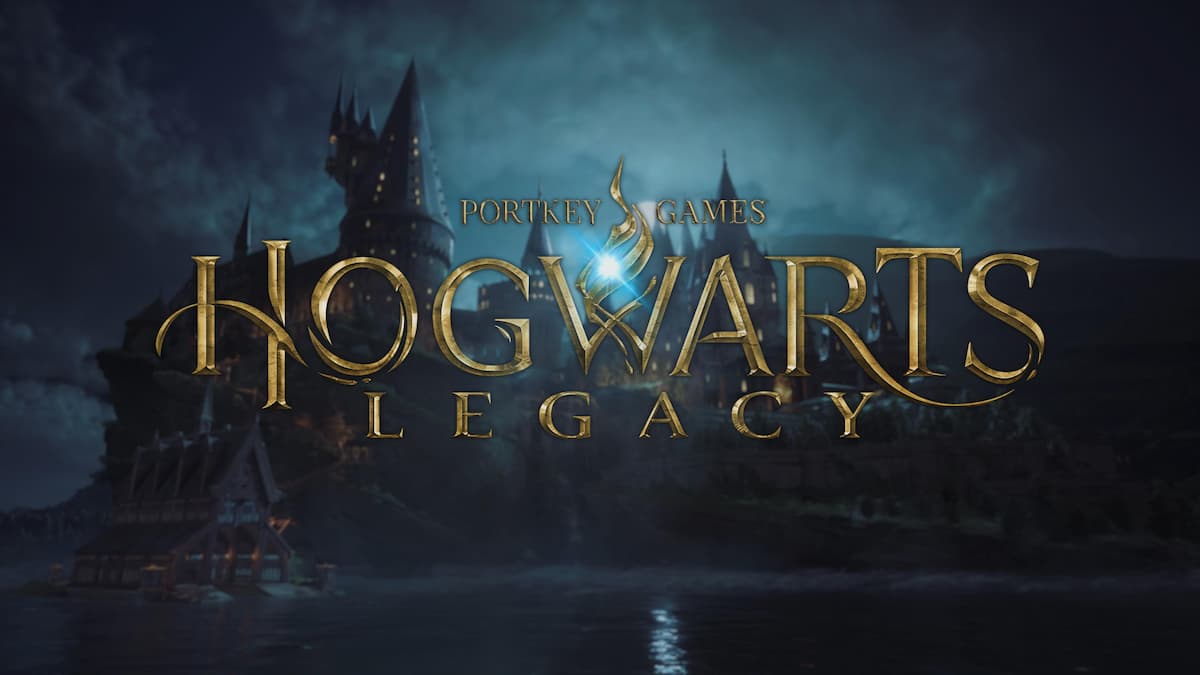





Published: Feb 7, 2023 11:07 am