My Hero Mania is a superpowered action experience on Roblox that’s based on the hit anime and manga series My Hero Academia. In the universe of My Hero Academia, almost everyone is born with a “Quirk,” which is essentially a superpower of some sort.
In My Hero Mania, you’re automatically assigned a random Quirk when you play for the first time. You can change your Quirk if you don’t like the one you got. Today, we’ll show you how to change Quirk in My Hero Mania!
Changing your Quirk in My Hero Mania
Changing your Quirk in My Hero Mania is relative easy. To get started, look around your view until you see an icon with two white arrows in a circle.
This icon represents the doctor, who can change your Quirk through a random spin process. Once you find the icon, head towards it and you’ll find the doctor.
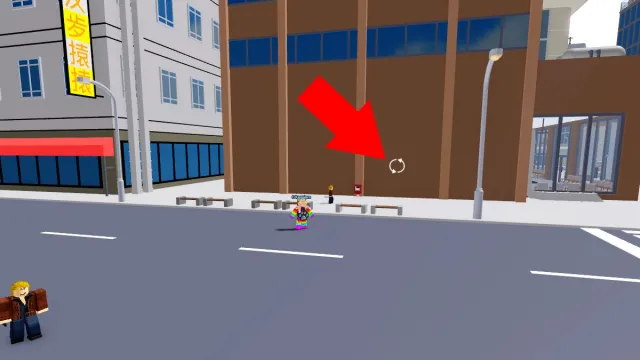
Related | Roblox My Hero Mania Codes
Talk to the doctor and he’ll offer to change your Quirk. Say yes, and the game will bring up the spin menu. You can spend 1 spin for another random Quirk, and you can see the chances for each rarity on the right side.
You start the game out with about 15 spins, and you can earn more by leveling up and completing quests. You can redeem special limited time codes for spins as well.
You can also just buy more spins with either in-game money or Robux. Here’s the pricing chart:
- 1 spin: $4,000 or 20 Robux
- 10 spins: $40,000 or 189 Robux
- Rare spin: $150,000 or 99 Robux
- Epic spin: $500,000 or 699 Robux
- Legendary spin: $1,000,000 or 999 Robux
The normal spins can get you anything. The specific rarity spins will get you that listed rarity at least, but there is a chance to get something greater.
That concludes our guide on how to change Quirk in My Hero Mania. If you have any other tips or questions, let us know in the comments below!

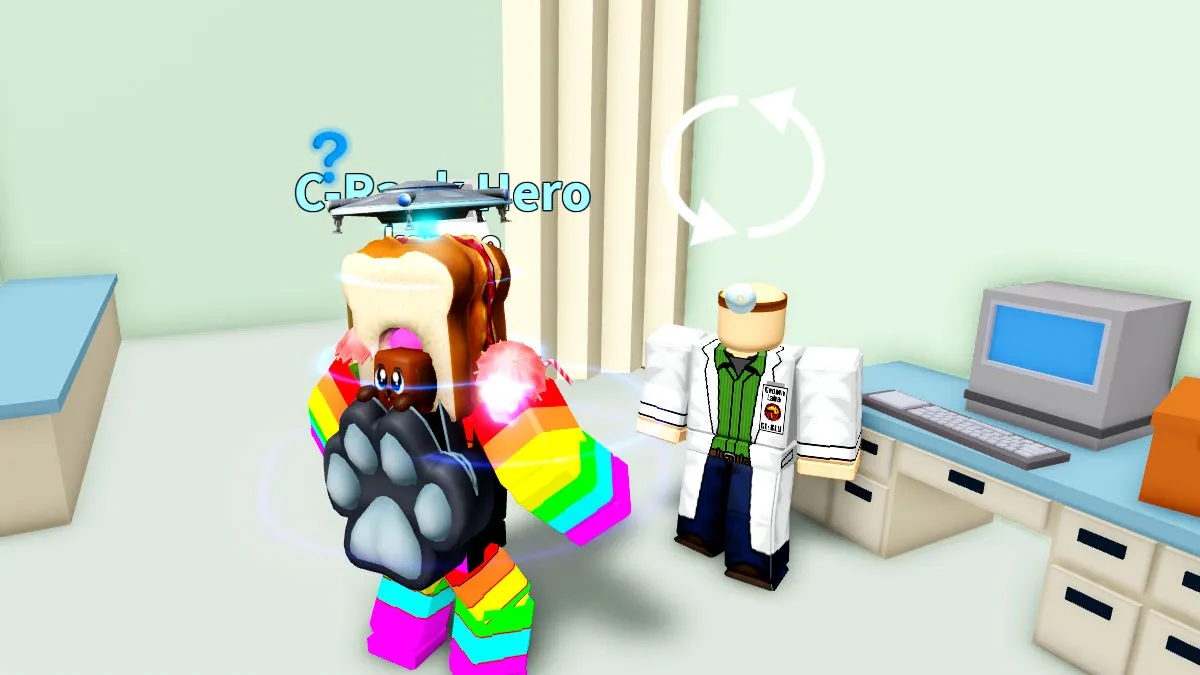





Published: Mar 9, 2023 02:02 am