Snapchat is an instant messaging service from Snap Inc. where messages show up for a short time and only temporarily. A ‘Snapstreak’ occurs when recipients send each other Snaps every day, consecutively, for long periods of time. The streak gets longer every time they send another Snap each day. This soon becomes a fun game between them and a fun way to see who can keep the streak going for as long as possible. Occasionally the streak is lost, but how can it be restored?
We will show you below how to get your Snapstreak back.
How to Restore a Snapstreak in Snapchat
Friends can keep their Snapstreak going by sending one or more Snaps to the other within a 24 hour window. This means one person should send a Snap to the other and the other should reply within 24 hours or lose the streak.
If, by any unfortunate chance, you or your friend have not sent a Snap in the 24 hour window, there is a way to restore your streak. Previously it was only possible to restore a Snapchat Snapstreak by visiting the Snapchat Support and asking for them to help. This option is being phased out, and a new scheme is being introduced. Once Snapstreak Restore is rolled out to all users, the Support form will not be available.
Related | How to Play Games on Snapchat
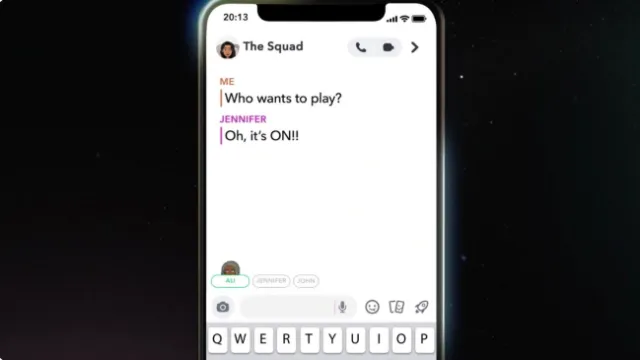
Snapstreak Restore will be an in-app feature available to purchase, as long as your Snapchat is updated to the latest version. One free Snapchat Restore is available to use for each user, then after that they must purchase the feature. This can be achieved by tapping ‘Restore’ that appears next to your friend’s name in the Chat feed, or by tapping a banner that appears within a conversation.
That is all you need to know about Snapchat Restore. For more on Snapchat visit our guide section.

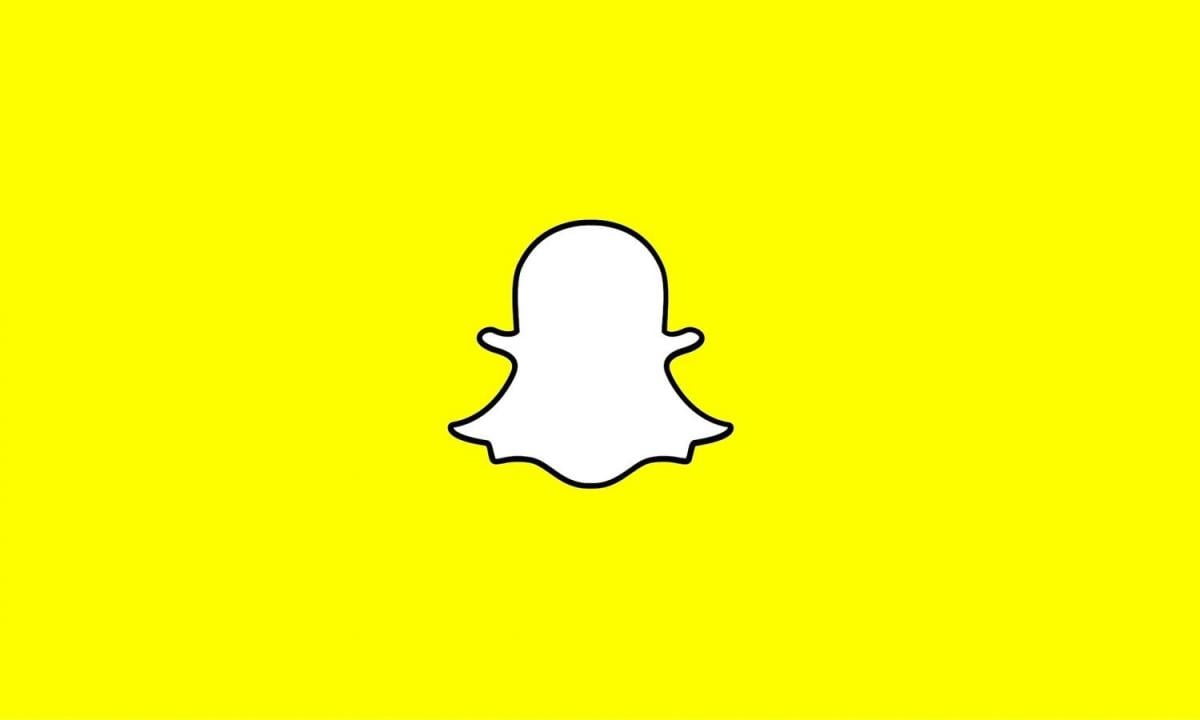





Published: Mar 16, 2023 10:04 am