Sid Meier’s Civilization VI is a turn-based strategy game where you build your kingdom and battle out some of the most formidable rulers in history. The game also offers multiplayer functionality, including Cloud Play, Hosting sessions, LAN play, and other modes. However, when players try to play Civilization VI with their friends, they get the error “Error Joining Multiplayer Session.”
It is an infuriating issue that stops players from playing Sid Meier’s Civilization VI multiplayer. Seeing that, we prepared a handy guide on how to fix CIV 6 Error Joining Multiplayer Session.
Related | Old World vs. Civ 6: Similarities and Differences
How to Fix CIV 6 Error Joining Multiplayer Session
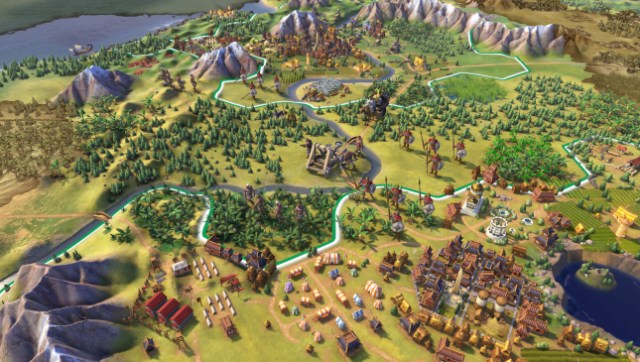
Here are the different troubleshooting steps that you can use to fix the CIV 6 Error Joining Multiplayer Session issue.
Linking 2K Account With Epic Games Or Steam
Players who purchased Sid Meier’s Civilization VI via Epic Game Store can fix the “Error Joining Multiplayer Session” issue by linking their 2K account with their Epic Games account via the option available in the bottom right corner of the main menu. The same can be done if the game is purchased via Steam.
Related | Civilization 6 Tier List – All Leaders Ranked
Verify Game Files Integrity
If linking the account doesn’t fix the said error, we recommend you verify the game files’ integrity to ensure none of the game files are broken.
Verifying Game Files Integrity of Sid Meier’s Civilization VI on Steam
- Open Steam;
- Go to Library;
- Navigate to Sid Meier’s Civilization VI;
- Right-click on the game and select Properties and then Local Files;
- Click on Verify Integrity of Game Files button to start the process.
Verifying Game Files Integrity of Sid Meier’s Civilization VI on Epic Game Store
- Open Epic Games Store;
- Go to Library;
- Navigate to Sid Meier’s Civilization VI;
- Click on the three dots;
- Select Manage;
- Click on Verify button found next to Verify Files option.
Disable VPN or Proxy Settings
Sometimes, the “Error Joining Multiplayer Session” error arises when players use custom proxy settings or VPNs to play with the game with good ping. So, to get rid of the error, try turning off the VPN and disabling any such setting.
Clear Sid Meier’s Civilization VI Cache Manually
Navigate to Documents > My Games > Sid Meier’s Civilization VI and delete the following folders:
- Logs
- Dumps
- Cache
- Moduserdata
- Packageddumps
Restart the game, and the error should be gone. If not, the last few options are:
- Restarting your router
- Restarting your PC
- Making you and friend is not on Strict NAT Type
- Re-downloading the game
That concludes our guide on how to fix CIV 6 Error Joining Multiplayer Session. For more on Sid Meier’s Civilization VI, check out our dedicated guides section.







Published: Mar 21, 2023 12:29 pm