A fun new AR experience from Niantic brings adorable creatures to nurture and breed right from your phone. Peridot lets players hatch unique creatures and nurture them through to adulthood when they will be ready to hatch new Dots. These magical creatures are the perfect digital pet who can fly, play, and be taught tricks! You can have any number of pets and each one will be different, so they will need unique names to go with their unique designs. Read on to find out if you can change your pet’s name in Peridot.
How to Customize Your Pet’s Name in Peridot
Your Peridot pet will have a unique look and personality which could determine what you name you give it. When you hatch your first pet you are asked to provide it with a name but what if you decide that name does not fit the pet when it grows? No need to worry because you can change the pet name as many times as you like.

Related | Which Egg to Choose in Peridot
To change the name just tap on the Dot icon on the bottom left of your screen. This will take you to all of your pet’s information including its image, outfits, traits, personality, and any tricks you have taught it, among more. All of these things should help you decide on what name you will give it. Next to its current name will be a pencil icon to tap which brings up a box to enter its new name.
If you are struggling to think of a name maybe look at its colouring and patterns for a hint. Is it spotty, striped, or more than one color? Maybe check its personality and traits for a clue to its new name. Maybe it needs a name that reflects how bouncy and goofy it can be? Or is it a smart and sensible Dot? For example, I had named mine Dotty before she turned into a teenager and now she has the name Sunny which suits her much better, what do you think?

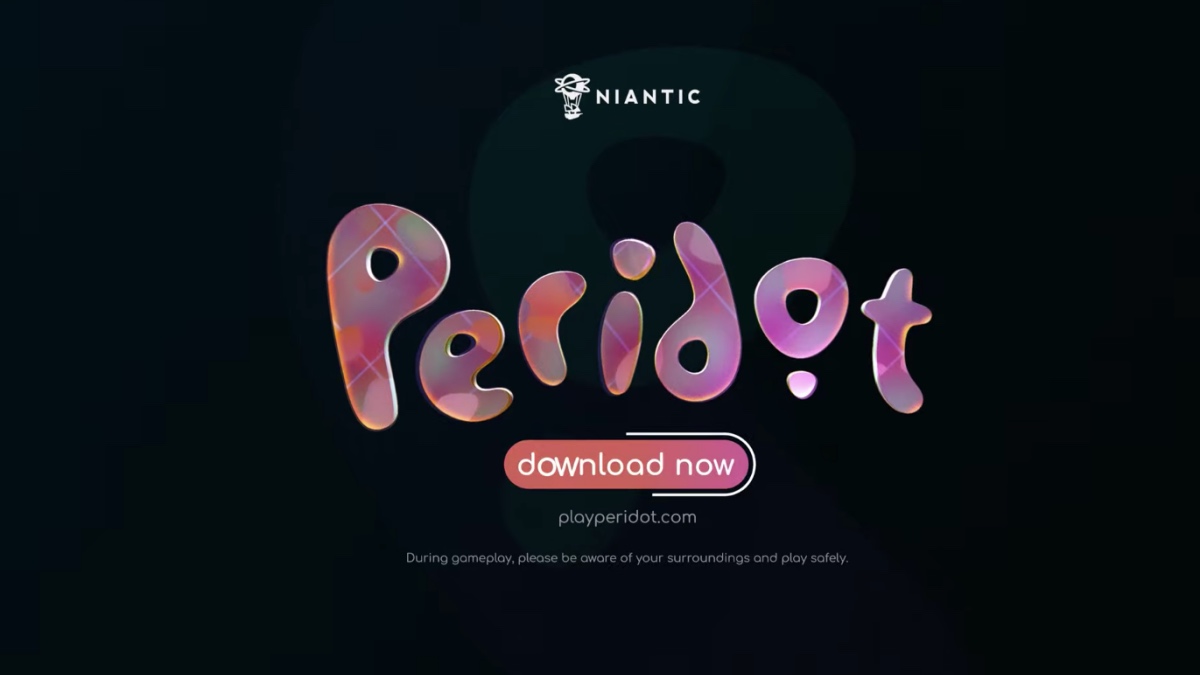





Published: May 11, 2023 09:26 am