There are probably many reason why you would want to change the time of day in Hello Kitty Island Adventure such as quest completion or if you prefer the nighttime atmosphere! Whatever reason you have for wanting to change the time to morning, noon, or night, we can help. It can be frustrating at first to have to wait hours for a time change in your game, and luckily we have found a way to make sure you can get what you need done at the time you need to do it! Let’s explore how to change the time of day in Hello Kitty Island Adventure.
Changing the time to Morning, Daytime, Evening, or Night-Time in Hello Kitty Island Adventure
If you have a quest to complete that asks for a specific time of day or night, or you just want it to be brighter (or spookier!) while you play, you have the option to change the time. There is no way to do it in the game interface but instead, you must find a Visitor Cabin and use a bed. This way you can have a restful nap and wake up refreshed and ready at the right time of day for your next quest or errand.
Related | How to Scuba Dive in Hello Kitty Island Adventure
If you have not yet got any Visitor Cabins ready then you will have to get to it straight away! Use Strawberry Crates (found scattered around the island) to repair a nearby cabin and furnish it with any bed you have in your inventory. If you do not have a bed then visit My Melody at her furniture store and trade something with her to get one.

Once you have a bed you will need to approach it and then tap the Pillow icon. Choose the correct time for your needs and have a little sleep. You will wake up at the right time, ready to go on your next Hello Kitty Island Adventure quest!

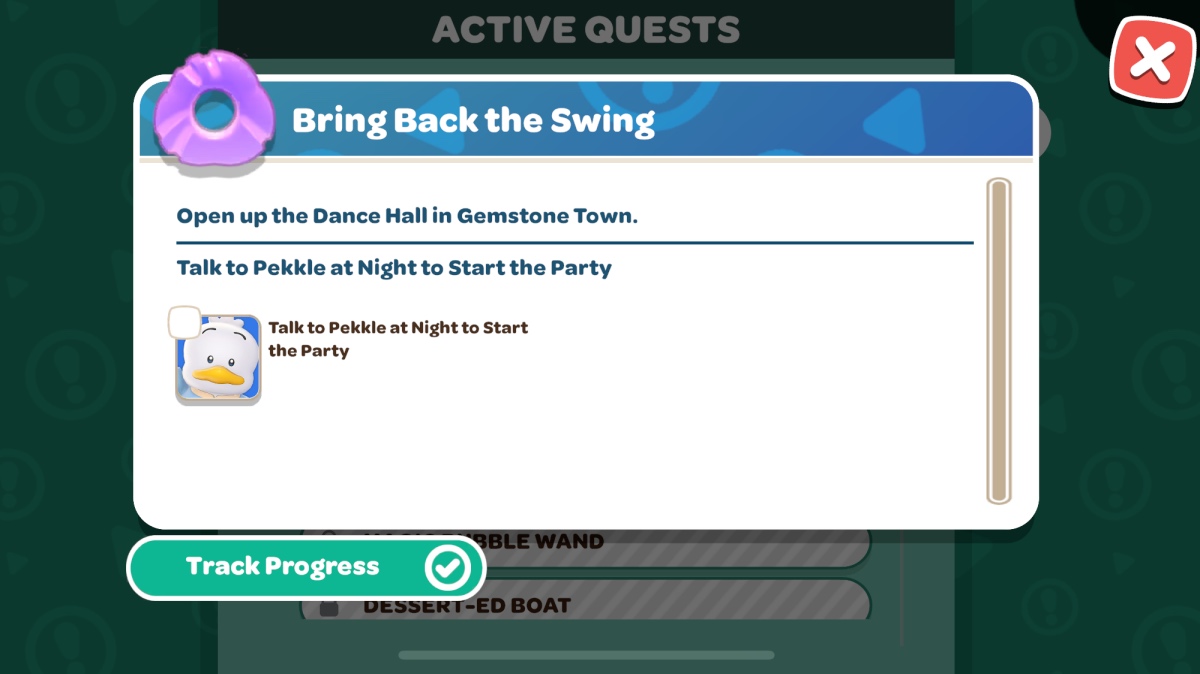





Published: Aug 4, 2023 09:23 am