If you’re looking for a Referral Code to use or want to get your own, here is everything you need to know about how to get and use Referral Codes in Monster Hunter Now.
How to find and use Referral Codes in Monster Hunter Now
When you first step into the mystical world of Monster Hunter Now, you have the option of inputting a Referral Code. If you punch one in, you’ll get extra rewards once you hit a certain Hunter Rank, as will the person who owns the code.
When you’re creating a character for the first time in Monster Hunter Now, the game asks if you want to use a Referral Code. This is a randomly generated code that is created by another player, and if you use it, you’ll both get the following rewards once you hit Hunter Rank 6 (HR).
- Paintball x 3
- Potion x 5
- Zenny x 300
Related | Is Monster Hunter Now Free to Play?
Note that this is the ONLY time when you can use a Referral Code. If you finish creating your character without inputting a Referral Code, you will never be able to use one without deleting your account. Since you get extra rewards, and you’re helping another player out, you may as well use one, right?
If you want to use a Referral Code, but you don’t know any friends that are playing Monster Hunter Now, have no fear—there is a huge community where you can exchange codes. Head on over to the Monster Hunter Now Subreddit and look in the code megathread. You can also join the Monster Hunter Now Discord server for even more codes.
How to get your own Referral Code in Monster Hunter Now
You can also generate your own Referral Code to give out to other players who are looking to start Monster Hunter Now. This works the same way, as once a player who uses your code reaches HR 6, both of you get the rewards.
In order to get your own Referral Code, you need to hit HR 6 yourself. Once you hit HR 6, you unlock the friends list and the ability to generate your own Referral Code. To get your own Referral Code, follow these steps:
- Tap on your Hunter portrait in the bottom left corner.

2. Tap on the friends button.
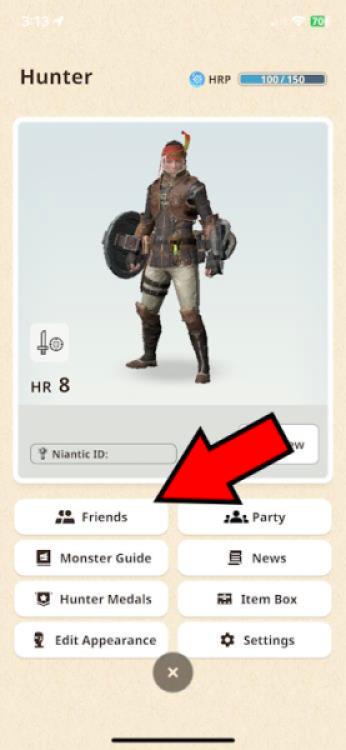
3. Tap on the add friends button.
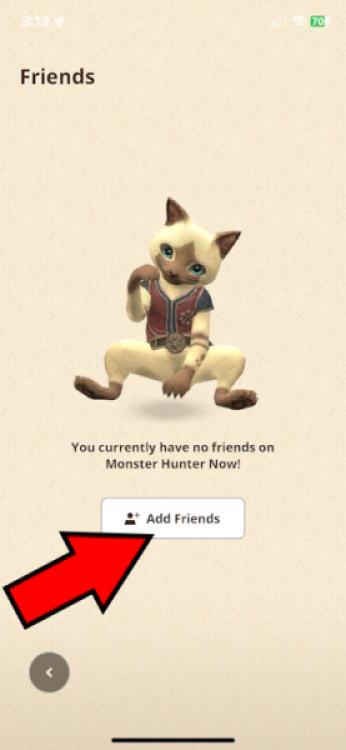
4. Scroll down until you find your Referral Code, then just give it out to players.
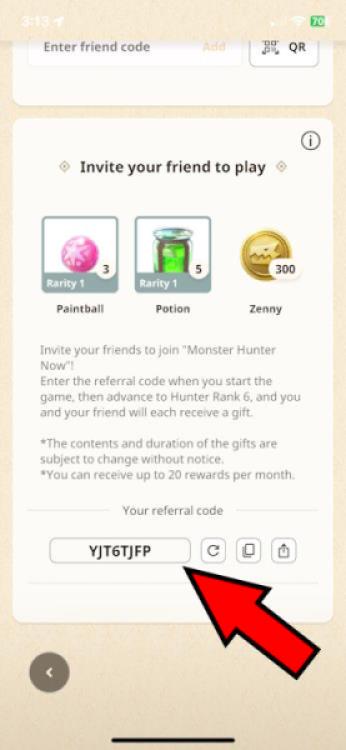
Feel free to post your own Referral Codes in the comments section below!







Published: Sep 14, 2023 05:26 pm