Creating origami is something that’s really interesting to do but sadly comes with some difficulties that may be harder to overcome. The same can be said for Paperama, a recently released iOS game where players will have to do originamis to complete stages. However if you’re determined to see the game through the end, you have come to the right place, as this Paperama Cheats: Tips And Tricks guide will be helping you with some really useful tips.
- Doing Things Correctly
The early Paperama stages are not too complicated and are more meant to ease the players into the gameplay experience. Things, however, become complicated soon, as you will have to do things in a really precise way.
What most players don’t know is that it’s possible to fit the paper pieces even without being completely precise. Filling most of the space with paper is more than enough to register the space as filled.
- Looking For Help
What makes Paperama a really compelling game is the fact that it’s incredibly realistic, as everything you have to do in the game is the same you have to do in real life to make origamis. As such, watching some online tutorials will give you a better understanding of what you have to do in the game.
If you’re looking for actual in-game hints, there are a few ways to get them. You can rate the game when prompted so to get three free hints. Or you will just have to purchase them.
- Undo Function
Whatever you do, always keep in mind that the Undo function is probably the most useful one to use in the game. If you make a mistake, you can simply use the Undo button to get back to previous moves, reach a good point and start moving on from there onward. It’s definitely better than having to restart the game over and over.





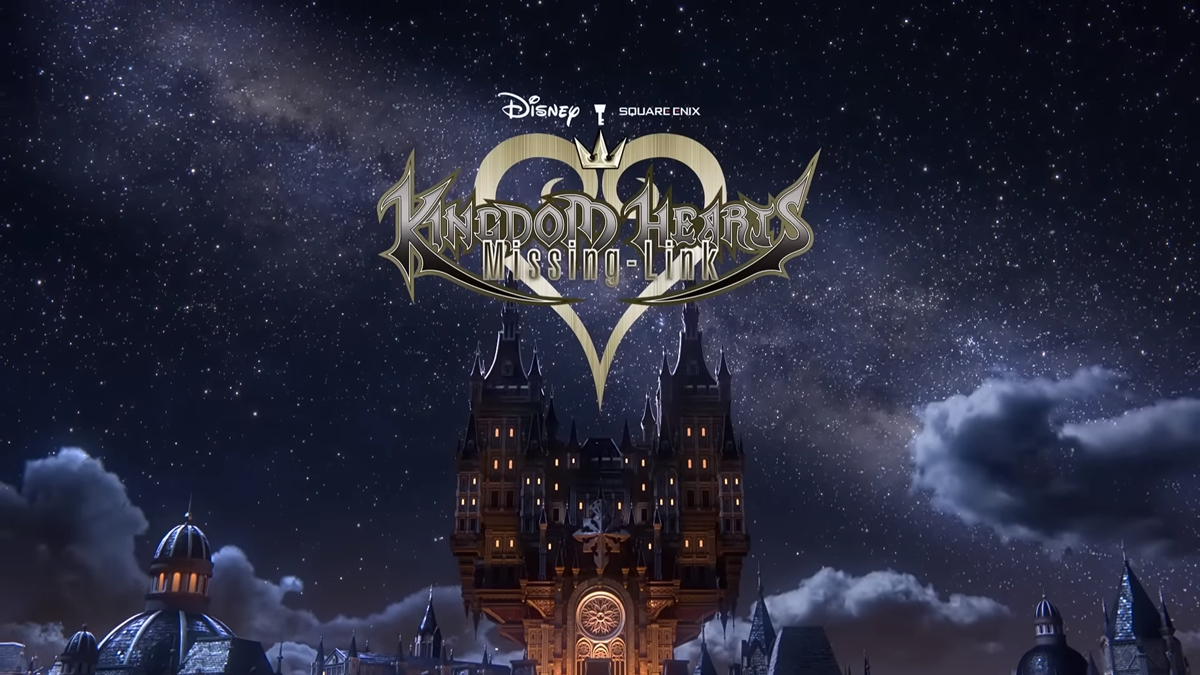
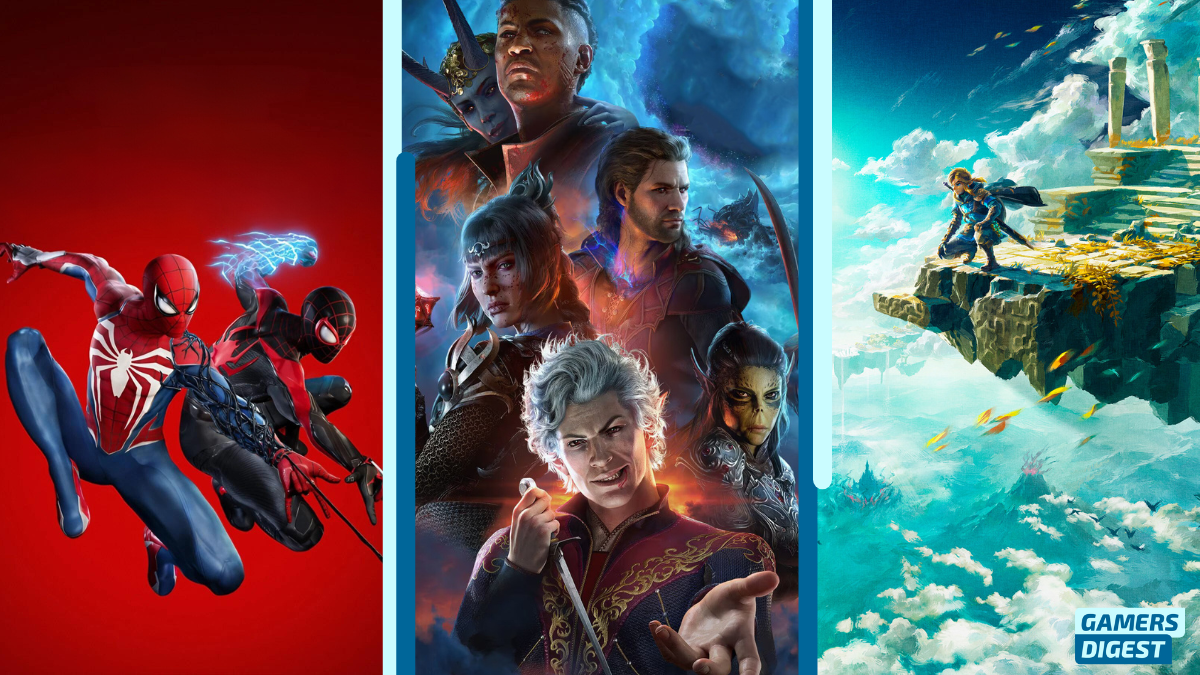



Published: Jun 29, 2014 06:12 pm