The beta servers for the PUBG Mobile 1.3 update are live now, and the latest version is now available to download for all the players. However, players will require a special invitation code to log in to the PUBG Mobile 1.3 Beta version.
Since Tencent Games introduced this new code system to participate in the test program, a majority of players are puzzled about getting an Invitation Code for the PUBG Mobile 1.3 Beta version.
Hence, here’s an essential guide to access the PUBG Mobile Beta servers with Invitation code.
How to get PUBG Mobile 1.3 Beta Invitation Code?
Players can get the PUBG Mobile 1.3 Beta Invitation Code by following the steps below:
- In PUBG Mobile Global version, go to the Events section.
- Head over to the Recommended tab.
- Select Beta Test Invitation from the list.
- Click on Generate code.
- Copy the Invitation code and paste it into the Beta version.
As per the official announcement, keeping the Invitation code confidential is strongly recommended to every player.
What if a player doesn’t receive the PUBG Mobile 1.3 Beta Invitation Code?
- If you can’t see the [code-get interface], please make sure meet the conditions: logging in for more than 1 day within the last 7 days, logging in for more than 3 days within the last 30 days.
- There should be no violation record of the non-guest account at level 15.
- If you are still unable to get the code, reinstall the global version and try again.
- If the aforementioned methods doesn’t work for you then contact the staff team via the official PUBG Mobile discord server.
The latest beta update has brought a host of new features, including the new Karakin classic map, Demolition Zone, Sticky Bomb, Motor Glider aircraft, and much more. Refer to the below-listed article to read the entire changes made in the game.
Related: PUBG Mobile 1.3 Beta Patch Notes: Karakin Map, Motor Glider and more

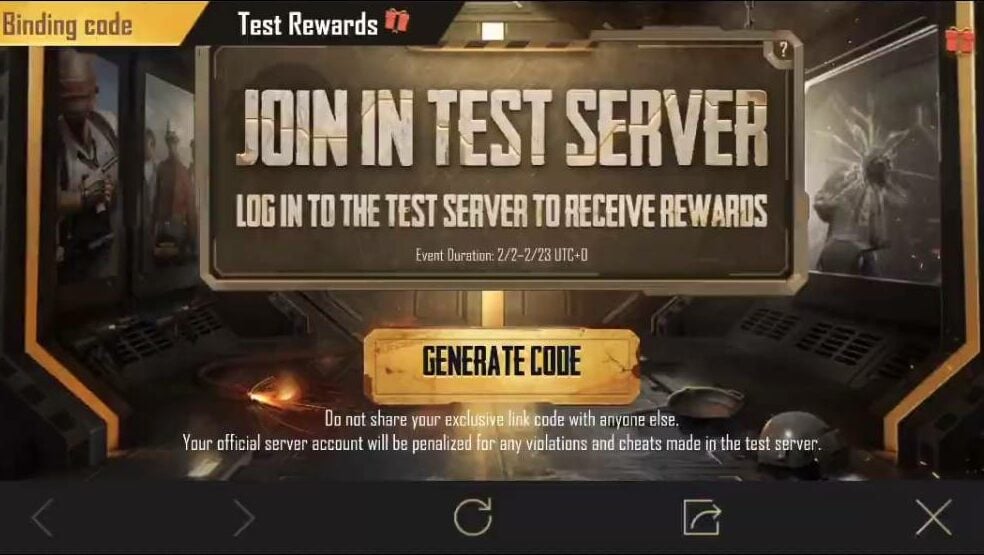





Published: Feb 5, 2021 12:16 pm