Playing games on the go on iPhone is fun but not everyone prefers using on-screen controls that almost hide the game view. Many players prefer using a controller to play games on their iPhone or iPads. The only problem is that not every game or controller is compatible with the iPhones. And this leads to our today’s topic, What Games Can You Play with a Controller on the iPhone?
Related | Best VR Headsets for Mobile (iPhone & Android)
There are two basic things that an iPhone user must take notice of whilst trying to play a game using a controller. The first is whether the game you are playing offers controller support or not. The second thing which iPhone gamers must check is whether they are using an MFi controller or not.
What is MFi?
MFi stands for Made for iPhone – it is a licensing program for developers of hardware and software peripherals. A MFi certified product means – it will work on your iPhone.
While most of the big brand Bluetooth controllers like DualShock 4(Sony), etc work with an iPhone device, players must be aware while buying a 3rd party controller which is not well known.
Also Read | Best Toca Boca Games for Kids for iPhone and iPad
Now that we have explained all the technical jargons that answer the question what games can you play with a controller on the iPhone?. Let us check out a few iPhone games that offer controller support.
- Castlevania: Symphony of the Night
- Exit the Gungeon
- Grand Theft Auto: San Andreas
- Minecraft
- Shantae and the Seven Sirens
- Terraria
- Star Wars: Knights of the Old Republic
- Stardew Valley
- Alto’s Odyssey
- Leo’s Fortune
There is almost a never-ending list of games that players can play on their iPhone using a controller. If you have any particular iPhone game and you want to check if it can be played using a controller or not, then use this page.
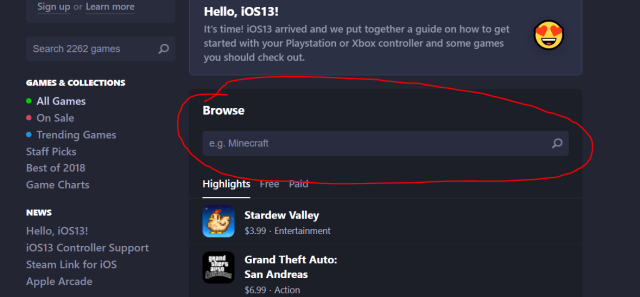
Search the game name in the browse field. If it is available in the list – you can play that iPhone game using a controller.







Published: Mar 9, 2021 07:10 am