PUBG Mobile Season 19 has been released globally, adding a whole new Royale Pass based on the Traverse theme. Many new premium outfits, weapon skins, emotes, and characters are now up for grab in the Season 19 Elite Pass. However, players must purchase the current Royale Pass to bag all these exclusive rewards.
Here’s a comprehensive guide for those who are keenly interested in purchasing the latest Royale Pass.
Related: PUBG Mobile Season 19 Redeem Codes
How to get PUBG Mobile Season 19 Royale Pass?
Before moving forward, make sure you have the game’s latest version. Refer to this guide, if you haven’t updated it yet.
1) Tap on the RP button in the game’s lobby.

2) Press the Upgrade Pass option in the bottom left.

3) Choose between the two Royale Pass versions – Elite Pass and Elite Pass plus.
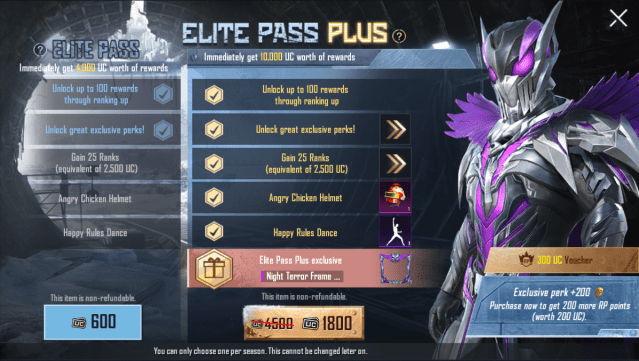
4) Purchase UC cash in PUBG Mobile.

5) Hit OK to get Season 19 Royale Pass.

The new Royale Pass is not alone in the list of key features. The makers have added plenty of handful features like activity status, friends interaction, and many more to enhance the overall experience of the PUBG Mobile fans.
Related: PUBG Mobile Traverse Global Version: APK Download Link







Published: May 16, 2021 08:52 am