Challenge the world in Golf Rivals, a quick and easy to play golfing game. Simple and intuitive controls lets anyone become a golfer in seconds! Get matched up with real human players from around the globe in competitive 1-on-1 matches! You’ll need to know the in’s and out’s of shooting, and we’re here to help explain it all in our Golf Rivals wind and shot guide!
Shooting Basics
The first step of setting up a shot is to pull back the golf ball. Pull back the golf ball until it’s in the center of the blue ring – you’ll know it’s in the right spot if the two blue bars on the sides of the screen are sparkling.
Alternatively, you can also pull back the golf ball even further past the blue circle. This will apply more power to the ball making it travel farther, but this also increases the speed of the pointer for the next step, making it harder to time a good shot. This high-risk, high-reward maneuver should only be attempted if you’re comfortable enough with the timing!
Now, you’ll have to let go of the ball when the needle is right in the center of the meter. A perfect shot will make your golf ball travel exactly how your guide shows, but if your timing is a little off the ball will veer off to the side. Whichever side the pointer stops on is the direction your ball will curve towards.
Applying Spin
Before you prepare a shot, you can tap on the button at the bottom right to apply spin. There are four kinds of spin that you can put on your golf ball, and the amount possible depends on your current club.

Top spin will put forward roll on the ball, making it roll a little further than its original destination. Back spin will do the opposite, rolling the ball backwards to make it stop short of its target. Left and right spin will curve the ball in that direction, allowing you to bank around obstacles in the course.
We recommend messing around with spin if you’re new to it. Applying spin can help you fine tune your shots and get you good distance; just make sure not to go crazy with it, and you’ll be fine.
Compensating for Wind
From stage 2 onward you’ll start experiencing different wind conditions. Wind will change power and direction every turn, and they’ll influence the way your golf ball travels. You’ll need to adjust your shots to compensate accordingly.
The first thing you need to do is identify how much wind power is affecting you. Your targeting ring will change color to represent how strong the wind is. The ring colors are as follows:
- 1 – 10 strength: White Ring
- 11 – 20 strength: Yellow Ring
- 21 – 50 strength: Blue Ring
Next, take a look at the direction the arrow inside the ring is pointing in. The arrow will automatically adjust to point in the same direction as the wind. At this point, you’ll need to gauge where the strength is in relation to the white notches on the arrow.

We’ll use this moment from the wind tutorial as an example. The game tells you to aim specifically in this spot, so that means we can safely assume that the end of the big yellow arrow is the approximate location for the 10 wind power target.
So, you can think of the white notches in the arrow this way: the first notch from the center represents 3, the middle notch is 6, the final notch is 9, and the very edge of the ring is 10.
Since the game doesn’t show you the numbers, you’ll have to get a feel for the distances yourself or simply refer to the in-game help FAQ’s wind chart. We’ll list it here for your reference.
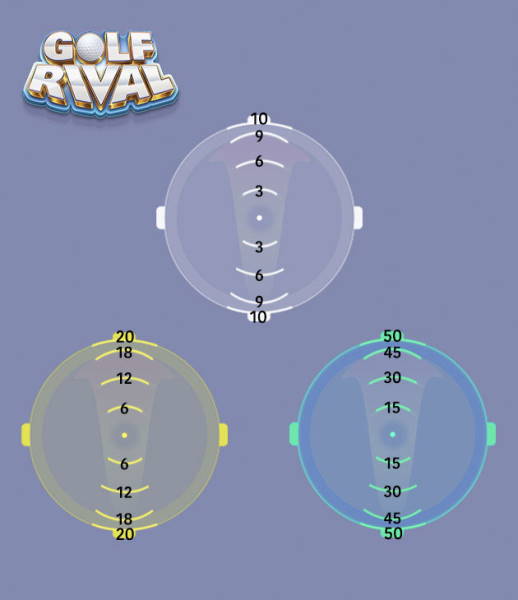
Essentially, you have less room for error the stronger the wind is. For white rings you can make big adjustments, but for yellow and especially blue rings you need to make very slight adjustments because of how large the gap in wind power is.
Compensating for Terrain
From stage 3 onward you’ll experience power penalties for landing in bad terrain (rough, bunker, and slope). Your next shot will have its distance reduced by 20%, so you’ll have to compensate accordingly.
You can see your approximate landing zone indicated by a yellow area, usually a bit behind your trajectory arc. To compensate, simply aim forward a bit and try to get the yellow area where you want your ball to land. You’ll have to eyeball it, but try to get your intended spot right in the center of the yellow area.
Use Special Golf Balls
The effects of both mechanics – wind and terrain – can be mitigated if you use the right golf ball. For example, the Bat golf ball has 40% wind resistance allowing you to fight back against strong currents. The Energy Storm and Energy Beam golf balls have increased power, which negates some bad terrain penalty. Special golf balls can be acquired through the shop and chests.
That about wraps up our guide on Golf Rival. If you have any other tips or tricks to share, let us know in the comments below!







Published: May 19, 2021 02:57 am