Call of Duty: Mobile Season 4 entitled Spurned and Burned has finally begun in the game. The latest update includes a brand new battle pass along with new weapons, maps, game modes, and many more. As always, there’s an array of premium rewards available in Season 4 Battle Pass that can only be unlocked after purchasing it.
The Call of Duty: Mobile Battle Pass comes in two different versions – Battle Pass & Battle Pass Bundle. Although both offer the same rewards, some additional perks are only available in the latter variant.
If you’re curious about how to get the COD Mobile Season four battle pass, here’s a step-by-step guide that explains the same.
How to get COD Mobile’s Season 4 Battle Pass
Tap on the Battle Pass option on COD Mobile’s main screen.

Click on Buy Premium Pass.

Select the Battle Pass variant you want to purchase.

Buy CP (Credit Points) from the store.

Hit the Purchase button to complete the transaction.

The Season 4 Battle Pass consists of 50 tiers for both free and premium variants. In the free variant, players can also unlock the new MK2 functional weapon followed by the newest Hawkx3 scorestreak.
Related: COD Mobile accidentally releases Season 4 update; here’s the official S4 trailer and rewards

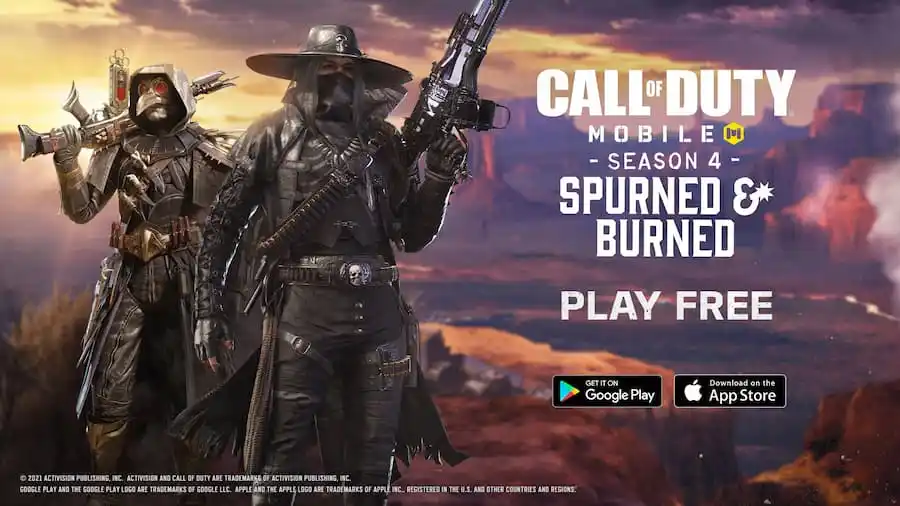





Published: May 26, 2021 04:06 pm