PUBG Mobile Lite, the streamlined version of PUBG Mobile, recently received a global update. The update includes a brand new Season 25 along with its new Winner Pass.
Players can download the PUBG Mobile Lite Season 25 update in 2021 from the Google Play Store or via the APK file that we’ve listed below.
Before moving forward, it’s worth noting that the APK file size weighs around 600 MB. Hence make sure that your device has enough storage before installation.
How to download PUBG Mobile Lite Season 25 update

APK Download Link: https://bit.ly/3aoHht9
- Download the PUBG Mobile Lite latest version APK file from the above link.
- Open the File Manager and install the APK file of the game.
- If you haven’t enabled the installation of apps from unknown sources, then do so by navigating to Settings > Safety and privacy > Install apps from Unknown Sources.
- Once the APK is installed, move the OBB file to Android > OBB > com.tencent.iglite.
- Launch the PUBG Mobile Lite from the home screen and hit the Update button.
- Reboot the Game and enjoy the latest update.
If you encounter ‘Problem Parsing the Package error,’ consider downloading the files again and reinstall them.
PUBG Mobile Lite Season 25 Winner Pass Details
As always, this PUBG Mobile Lite season will also last for 30 days and throughout this period, players can grab plenty of free as well as premium rewards from the Season 25 Winner Pass.
The company has also posted a teaser unveiling about what’s new in the Winner Pass:
The Big Draw here is the Girls Power Suite, which can only be attained after purchasing the premium version of the Season 25 Winner Pass.
Related: PUBG Headshot Trick: 5 tips to land headshots easily

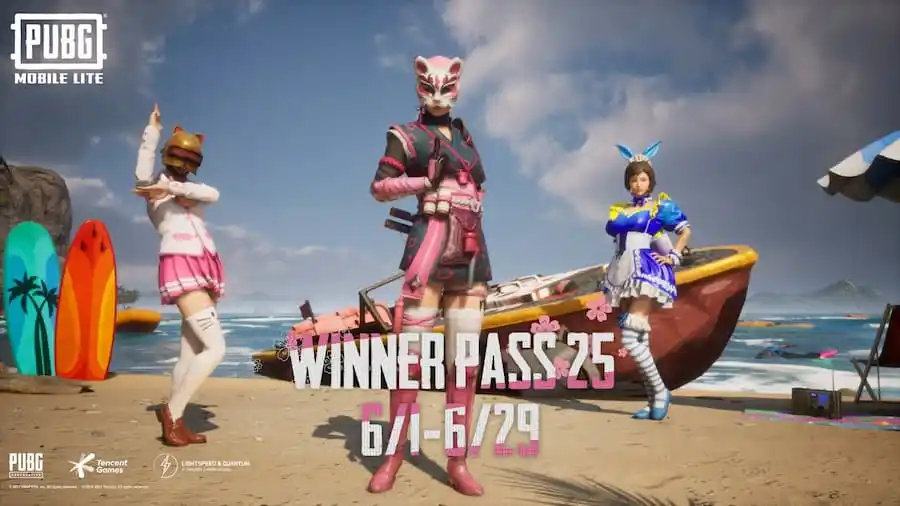





Published: Jun 3, 2021 02:07 am