One of the biggest, if not the biggest digital videogame distribution service, Steam, offers a mobile app that is used for a great many reasons. Players can use it to chat with friends, check out their game library, make a purchase, redeem codes and much more.
In recent years, the Steam app has always been useful when you want to redeem a code. But, you are away from your PC. However, we still have people who are not aware of the process involved in redeeming Steam Codes on Mobile.
Also Read | Is Genshin Impact Available on Steam
In the wake of that, we have prepared a step-by-step guide to help you out with redeeming steam codes on mobile.
Redeeming Steam Codes on Mobile: A Step-by-Step Guide
Here are the steps involved in redeeming a steam code on mobile.
Open Steam App on your Mobile Device
To begin with the process of redeeming a steam code on mobile, you have to open the steam mobile app, granted you have it installed on your device. If not, then download it from the official app store and follow the below steps.
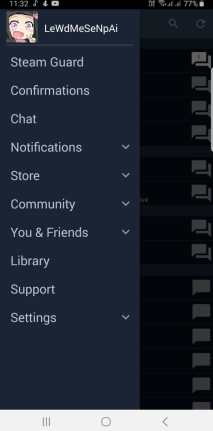
Click on Store Option and Select Account Details
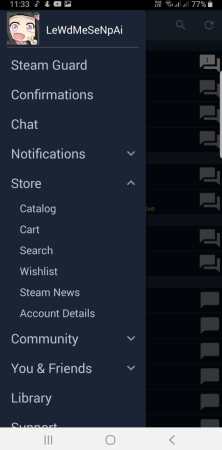
Click on Add funds to your steam Wallet

Tap on Redeem a Steam Gift Card or Wallet Code

Enter the code in the given field and click on continue

Assuming you have followed the aforementioned steps, you would have successfully redeemed your code. Still, if you encounter any issues, ping it down in the comments below.







Published: Jun 4, 2021 01:33 pm