The world of Factory Simulator can be quite confusing at first, though once you explore a bit you’ll come to realize it’s not that big. There are several biomes, each with their own unique resources to harvest. Today, we’re here to show you where to find the biomes and the resources within each one. Let’s get started with our Factory Simulator locations & resources in each biome guide!
Overworld Biomes
Starting Area

This is where you’ll start your factory journey. You’ll spawn into the world here, right next to your base. You can find regular trees and rocks nearby, and if you go near the cliffs you can find some copper ore and hardwood trees.
Valley

The giant crater in the middle of the map is the valley. You can find the entrance to the caves here, alongside some hardwood trees and iron ore.
Related | Factory Simulator Ore Locations
Hills

The entrance to the hills is found on the west edge of the ring. The beginning part of the hill has hardwood trees, and at the halfway point (you’ll notice a color change), you’ll start seeing superwood trees and gold ore. Keep going up the hill, and eventually you’ll reach…
Volcano
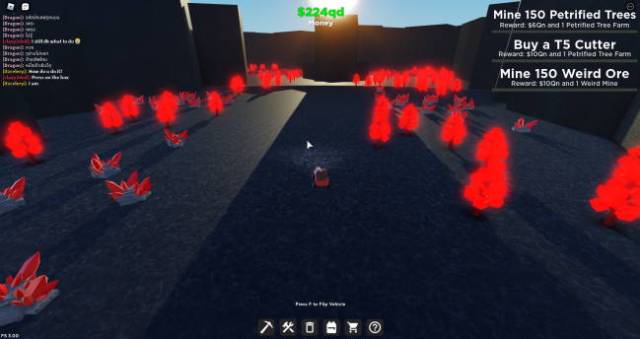
At the top of the hill lies the red-hot volcano. Here you can find ultrawood trees and lava crystals.
Related | Roblox Factory Simulator Codes
Desert

The entrance to the desert lies at the southeast edge of the ring – look for a giant brown archway. You can find sand and titanium ore here, and if you go up the big sand hill on your left upon entering the desert, you’ll find osmium ore.
Tundra

The icy tundra can be found at the southwest edge of the ring. You can find ice crystals and superwood trees here.
Cave Biomes
Caves

The beginning area of the caves, which can be accessed from the overworld’s valley. You can find iron and copper ore near the walls. If you hug the right wall when you’re coming in, you’ll end up in a section of the cave where you can find uranium ore.
Related | Factory Simulator Tree Locations & Rewards
Living Caves

Hug the right wall when you get into the caves, and when you get to the part with the uranium ore, continue going straight. You’ll reach the living caves when you see a bunch of glowing orange stuff on the ceiling. You can find hardwood trees and resinite ore here.
Shroomite Caves

Continue down the living caves, and eventually you’ll hit a path that splits to the right and left. Go left, and you’ll hit the shroomite caves, the only place where you can find the aptly named shroomite ore.
Weird Caves
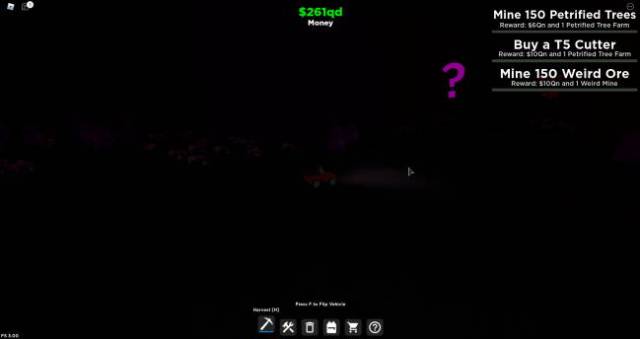
If you go right in the living caves’ split instead, you’ll end up at the weird caves, denoted by the giant purple question marks in the walls. You can find weird ore and superwood trees here.
Related | How to get Cars in Factory Simulator
Lava Caves
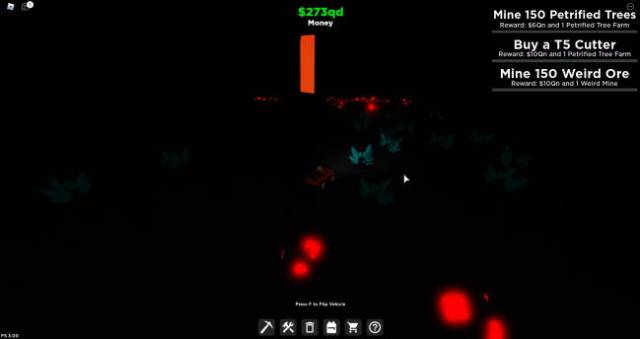
Upon entering the caves, hug the left wall and follow it until you reach an area with a giant lava pool in the middle – this is the lava caves. You can find redmetal ore and diamond here.
Ice Caves

Venture further into the lava caves, and you’ll find two paths: one going right and the other going left. Going right will lead you to a small cavern that is the ice caves. You can get bluemetal ore and ultrawood trees here.
Marble Caves
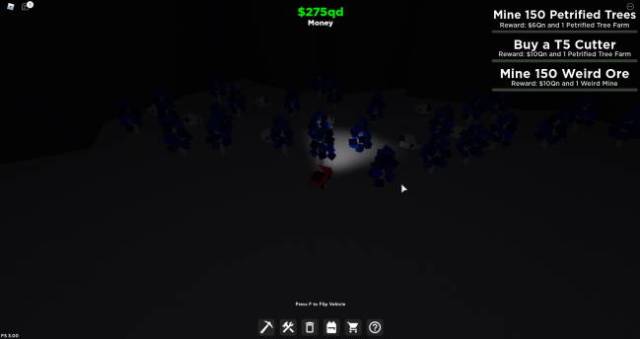
If you go left at the lava caves split instead, you’ll end up in the marble caves. You can find petrified trees and tungsten ore here.
Energy Caves

Continue exploring the marble caves, and eventually you’ll find a path leading down into a yellow cavern full of crystals. This is the energy cave, and you can find energy crystals all over the place.
Those are all the biomes you can find in Factory Simulator. If we’ve missed anything, please let us know in the comments below!







Published: Jun 10, 2021 04:28 am