After months of anticipation, Battlegrounds Mobile India (BGMI) has finally been launched for Android devices. In terms of gameplay, BGMI is quite similar to the PUBG Mobile Global version and no major changes have been implemented in the new version.
However, the old PUBG Mobile players might be exhausted of their previous gamer tag. As a result, they probably want to change their name in Battlegrounds Mobile India to make a fresh start.
Related: BGMI Redeem Codes: Every Working Code for Battlegrounds Mobile India
With that in mind, we have explained the whole process in detail to change BGMI account’s nickname.
Steps to change name in BGMI – Battlegrounds Mobile India
First off, changing the name in BGMI requires a rename card. Players can either obtain it from the in-game store or by completing certain achievements. However, we suggest everyone go with the second method, as it’s totally free of cost. Once you have the rename card, follow these steps to change your nickname:
Step 1: Launch BGMI on your phone and login to your account.
Step 2: Tap on the ‘Inventory’ option located in the bottom right.

Step 3: Click ‘Crate’ icon and select the rename card.
Step 4: Hit the ‘Use’ button on the popup screen.

Step 5: Enter your new name in the box.
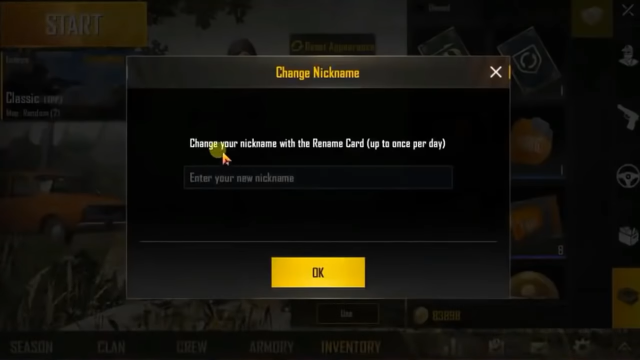
Step 6: Click ‘OK’ to save changes.
To buy rename card in in Battlegrounds Mobile India, players will have to shell out 180UC. Since rename card is a paid item, make sure to set your new username wisely. Moreover, you can change the BGMI name once per day.
Related: BGMI Sensitivity: Battlegrounds Mobile India Best Sensitivity Settings







Published: Dec 15, 2021 10:56 pm