To efficiently explore the endless open world of Minecraft, players need a map. The bigger the size of the map, the more area it will cover. With the help of the map, players can view explored terrain and mark visited landmarks, check their friend’s location, chests, etc.
Related | How to Tame and Ride a Strider in Minecraft
In this article, we will show you how to craft a big map in Minecraft whilst talking about making different-sized maps.
How to make different sized maps in Minecraft

In total there are four different-sized maps that players can make in Minecraft. The size progression of the map is linear. So to make a different-sized map in Minecraft, players have to upgrade the smaller version of the map using papers.
A Minecraft map without any upgrade is of LVL 0, and it can be upgraded to LVL 4, at max.
Making a Big Map in Minecraft
Now that you know how to make different sized maps in Minecraft. Let us check out the materials required and steps involved in getting a big or the biggest map in Minecraft.
To make a map and upgrade it to max level in Minecraft, players need 40 papers and one compass. If you already have a map and want to make it a big map. Then you just need extra paper. Each upgrade requires 8 papers. So, check accordingly and arrange the materials.
In case you don’t know how to craft an empty map and make it a map item in Minecraft. Check out our previous guide, How to Make a Map in Minecraft.
Assuming you have the required materials. Follow these steps to make a big map in Minecraft.
Step 1.) Open Crafting menu in Minecraft.
Step 2.) Put papers across the edges of 3 X 3 grid, and in the middle put a map.
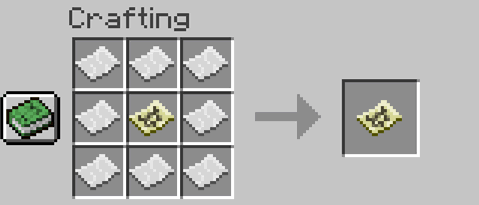
Step 3.) Initiate crafting.
Depending on the level of your map used in crafting process, you will get a bigger variant.
Step 4.) To max out the map size, repeat step 2 with the upgraded map added in the middle.
That’s all you need to know about how to craft make a big map in Minecraft. While you are here, please read our guide on how to build a beacon in Minecraft.







Published: Jun 23, 2021 02:48 am