Being one of the most popular battle royale games, Battlegrounds Mobile India finally launched on June 2nd, 2021. BGMI is a great title to experience PlayerUnknown’s Battlegrounds on the go. However, due to the control limitations and small screen size of smartphones, players often want to play BGMI on PC using Keyboard and Mouse.
While the game has no direct support for PC, we recommend players to use the BlueStacks emulator as it has a simple and good looking UI and offers a good UX(user experience). Before moving forward, it’s crucial to note that you will be matched against other emulator players to ensure fair gameplay.
Related: BGMI Hacks: How to report hackers in Battlegrounds Mobile India
Let’s check out how you can download and play BGMI on PC and have a seamless experience on a bigger screen.
How to download and install BGMI on PC
Step 1: Download and Install BlueStacks 5 on your PC.
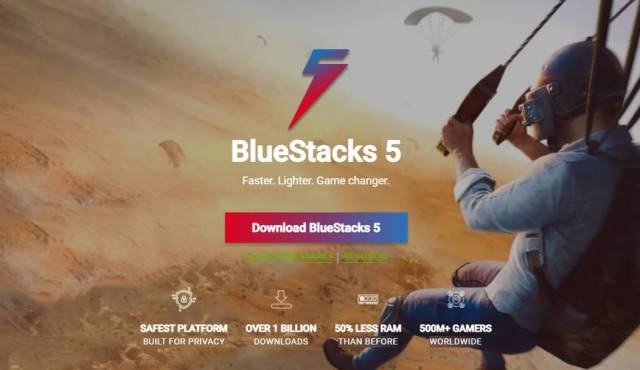
Step 2: Next, sign in to your Google account in the emulator.
Step 3: Open Play Store and search for Battlegrounds Mobile India.
Step 4: Hit the Install button and wait for a few minutes until the installation completes.
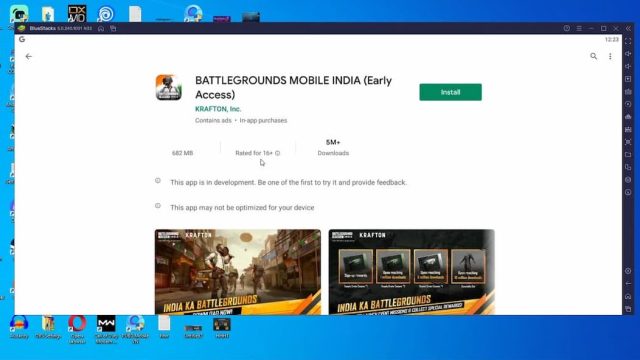
Step 5: Launch BGMI and download the resource pack.
Step 6: Reboot the game and login to your account to start playing.

If BGMI doesn’t appear in Play Store, download the APK and OBB files of the Battlegrounds Mobile India from here and sideload them manually.
In addition to this, make sure your system meets the minimum requirement to run the Bluestacks 5 smoothly.
Minimum system requirements
- OS: Microsoft Windows 7 and above.
- Processor: Intel or AMD Processor.
- RAM: Your PC must have at least 4GB of RAM. (Note that having 4GB or more disk space is not a substitute for RAM)
- Storage: 5GB Free Disk Space.
- You must be an Administrator on your PC.
- Up to date graphics drivers from Microsoft or the chipset vendor.
We advise the BGMI players to log in with an alternate account as Krafton is yet to launch BGMI officially for emulators. Moreover, we’ve personally tried this on our system, and the Area Restricted error has been fixed as well.
Related: How to delete your BGMI account: Step by Step guide







Published: Jul 3, 2021 10:09 am