It turned out that Roblox even has a YouTuber simulator. It is very strange, but the developers are great fellows and have created such a great game. Your task in this square world is to help a young man do everything in order to become an experienced YouTuber who makes good money.
You start with the fact that you will need to create a channel and then start uploading content there. It is important to add something cool and high-quality there because this is exactly what can make you successful and popular. In addition to you, there will also be competitors in the game who, just like you want a popular channel. As such, there are many rewards and useful items in this competitive game, some of which can be obtained through Roblox YouTube simulator codes. Below, you will find a list of all working codes.
RELATED: Roblox Muscle Simulator Codes (July 2021)
New (July 2021) Working Roblox YouTube Simulator Codes
As of July 2021, you can use the following codes:
- TOKENS
- sprint – Use for a Reward
- BLOO – Use for a Reward
- MINI SNOW – Use for Mini Snow Plaque
- gun – Use for a Gun
- minigun – Use for a Minigun
- DOUBLEJUMP – Use to Double Jump
- ROOBYBUTTON – Use for Ruby Button
- OBESE – Use for Appearance Change
- Milk – Use for Milk
- FREERED – Use for Red
- FREEGREEN – Use for Green
- Spongeb0b – Use for Reward
These were all the gift codes you can use right now. To use them, you need to open the game and then press the Twitter button on the left side of the screen. After the window opens, just copy and paste the code you want to use.
This is everything you need to know about YouTube simulator codes. We will constantly update this article with new codes so come back next month.



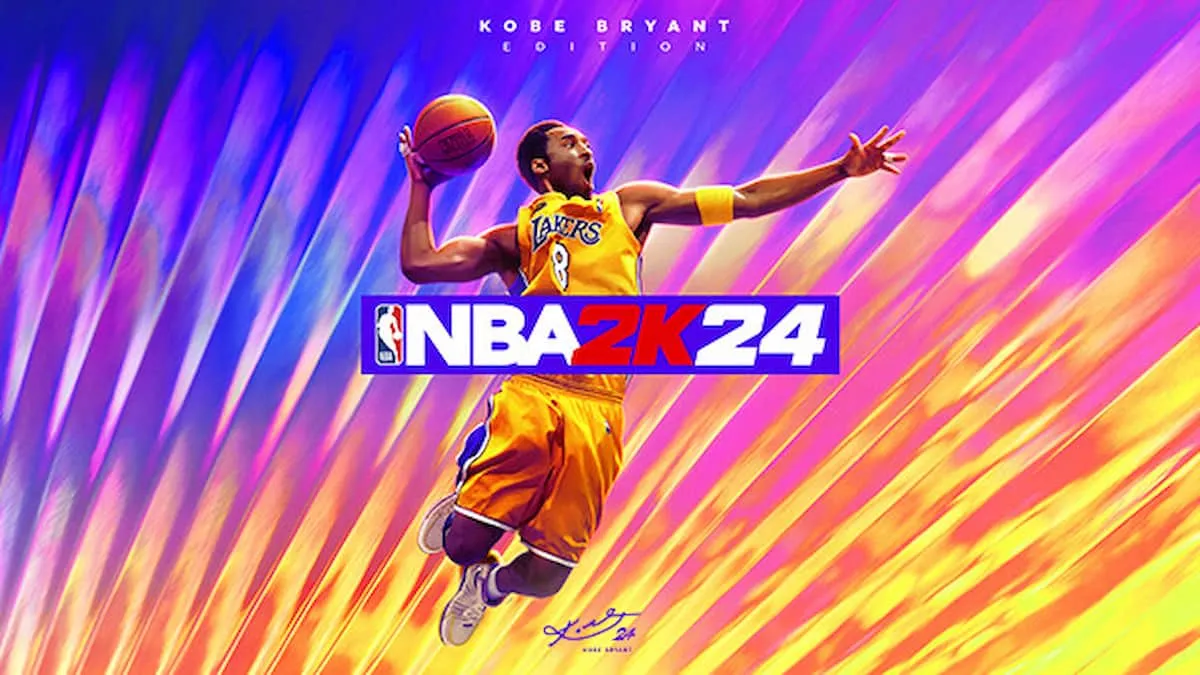



Published: Jul 27, 2021 07:38 am