The Cookies are back for another adventure, and this time they’re aiming to climb the mysterious Pancake Tower. The Cookies need your help exploring the tower in this new action RPG, so here is how to play the CookieRun: Tower of Adventures global playtest.
How to install and play the CookieRun: Tower of Adventures first global playtest
CookieRun: Tower of Adventures is a brand-new action RPG adventure from the CookieRun team. The game is still in development, but the first ever global playtest has started, so you can play the first stages in game right now! The first playtest goes from November 17 to the 26, so players have roughly one week to get their fill of Cookies.
As of writing, the CookieRun: Tower of Adventures global playtest is only available on the Google Play Games beta app, which is exclusive to Windows. This means you’ll need a PC to play the playtest, so you can’t join with a mobile device or a Mac computer. Once you’re on your PC, here’s how to play the first playtest.
1. Head on over to the Google Play Games official website and download the beta.
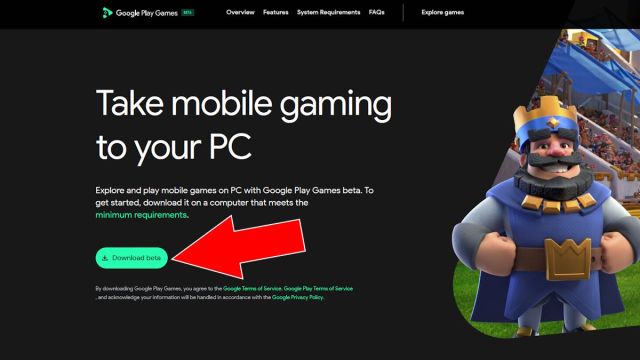
2. Install and run the Google Play Games app and log in with your Google account.
3. On the home menu, you should see the CookieRun: Tower of Adventures playtest promo, so click the green Install button. If you don’t see it, use the search function on the left sidebar to look for the game.
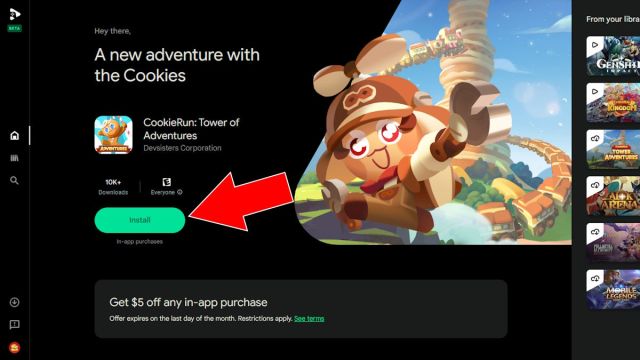
4. CookieRun: Tower of Adventures will begin installing. When it’s done, click the Play button to launch the game.
And that’s it! You’re now in the CookieRun: Tower of Adventures global playtest, so play as much as you like before the end of it.
More details about the CookieRun: Tower of Adventures playtest
Tower of Adventures is a fast-paced action RPG starring everyone’s favorite Cookies, like the courageous hero GingerBrave. Unlike CookieRun: Kingdom, players control Cookies in real-time, attacking foes, unleashing powerful skills, and dodging attacks, all at the same time.
For the global playtest, there are only six playable Cookies, with more in development. If you want to know which Cookies are the strongest, be sure to check out our CookieRun: Tower of Adventures tier list.
By the way, here are some important notes to keep in mind while you play the playtest:
- All of your saved data is wiped at the end of the playtest, so don’t get too attached to whatever progress you make in the game.
- In-app purchases are disabled for the duration of the playtest.
- There may be unexpected bugs and server maintenance downtime.
Be sure to join the official CookieRun: Tower of Adventures Discord server for more updates and announcements. You can also report any bugs you might encounter there.










Published: Nov 18, 2023 06:52 pm