The official Fortnite and LEGO collaboration is here with LEGO Fortnite, an all-new Minecraft-like game mode for Fortnite. If you’re wondering if you can play LEGO Fortnite on mobile, we have all the answers here.
How to Play LEGO Fortnite on Android Mobile Devices
The short answer is yes, you absolutely can play LEGO Fortnite on mobile. LEGO Fortnite is a new game mode built within the Fortnite universe and engine, so you can select it from the main menu experiences, just like you would with any other game mode. And, of course, it’s free to play! You can read about it more at the official Fortnite mobile support page, if you’d like.
To get started, you need to download Fortnite. If you’re on an Android mobile device, you can download Fortnite directly from the Epic Games Store mobile app. This is the easiest way to jump in and start playing right away, as all you need is an Epic account. Follow the on-screen instructions to complete the installation.
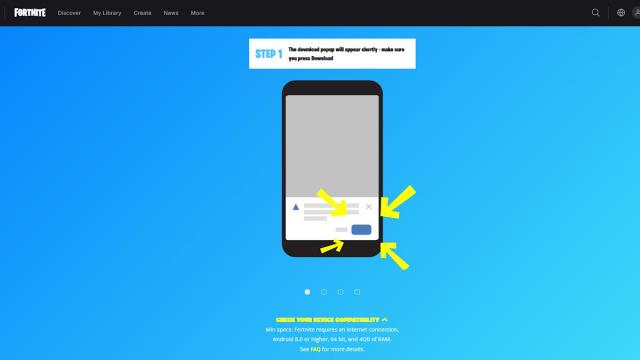
Alternatively, if you own a Samsung Galaxy, you can download the Epic Games Store app from the Galaxy Store.
How to Play LEGO Fortnite on iOS Mobile Devices
Unfortunately for iOS users, Apple and Epic are still butting heads over legal matters, and Fortnite hasn’t returned to the iOS App Store. Don’t worry though, as even though you can’t download the game itself, you can still access Fortnite through several cloud-based options. Here are the various options:
- Xbox Cloud Gaming: Play through Microsoft’s Xbox Cloud Gaming service. A Microsoft account is required.
- GeForce NOW: Play through NVIDIA’s cloud gaming service, GeForce NOW. An NVIDIA account is required. Free accounts are limited to one-hour sessions before having to go back into the queue.
- Amazon Luna: Play through Amazon’s cloud gaming service, Amazon Luna. An Amazon Prime or Luna+ subscription is required.
Note that all these options also work on Android devices and not just iOS devices, if you prefer playing through the cloud for whatever reason.
Once you’ve downloaded Fortnite, log in with your Epic Games account and select the LEGO Fortnite mode from the main menu to start playing. If you play Fortnite on multiple devices, you can also enjoy cross-platform multiplayer and saves. If you’ve been playing Fortnite for a while, this also means you get to use all your skins in LEGO Fortnite as well!
We hope you enjoy playing LEGO Fortnite on mobile. If you have any other questions about the process, let us know in the comments below, and don’t forget to check out the rest of our LEGO Fortnite guides.







Published: Dec 9, 2023 08:51 pm