The Genshin Impact Coda Shop offers players a seamless and secure way to buy Genesis Crystals. The in-game Genesis Crystal purchase system is simple but sometimes, players don’t get their recharge amount, and then they have to raise tickets with miHoYo’s customer service team.
Related | Genshin Impact Anniversary Reward Backlash Leads To Review Bombing on Google Play Store
Coda Shop allows a hassle-free Genesis Crystal recharge. On top of that, the recharged Genesis Crystal reflects in the player’s account in few seconds.
How to Top Up Genesis Crystals Using Coda Shop
Buying Genesis Crystals from Coda Shop is a four-step process, excluding the website’s own sign-up/sign-in process. Follow the below steps to top up Genesis Crystal using Genshin Impact Coda Shop.
- Go Coda Shop website -> Genshin Impact page.
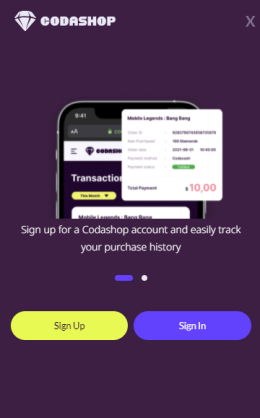
- Assuming you are a new user, Sign Up before doing Genesis Crystal top-up.
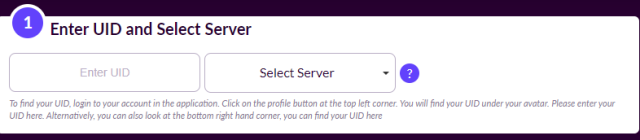
Once you have a Coda Shop account, log in and make sure you are on Genshin Impact top-up page.
On the right side, you will find the fields that you have fill and the options that you have to select to make a Genesis Crystal purchase.
- Fill the UID and select your server.
- You can find your UID at the bottom right corner of the game screen.
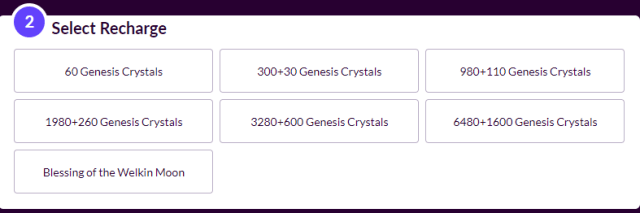
Once you fill your UID and select your server, the next thing you have to do is to select the Genesis Crystal recharge amount.
After that, in the third step, players have to select the mode of payment.
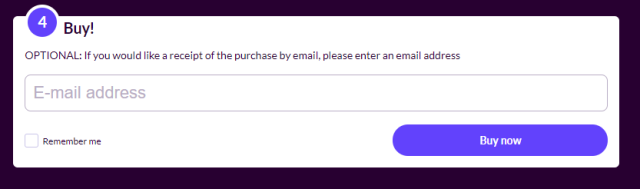
The last step is optional. If you want a receipt of your purchase, you can fill the field and then click on Buy Now.
Genshin Impact is a free-to-play gacha-based role-playing game currently available on PC, PS4, Android, and iOS.







Published: Sep 30, 2021 12:43 pm